The Ultimate Guide to Responsive Web Design

The Ultimate Guide to Responsive Web Design
In the digital age, web design is more than aesthetics—it’s a powerful tool to enhance user experience, increase conversions, and build trust. One key aspect of modern web design is responsiveness. With mobile internet usage surpassing desktop globally, building responsive websites isn’t optional—it’s essential.
Whether you’re a business owner, a developer, or a creative professional, this comprehensive guide will teach you everything you need to know about responsive web design. You’ll learn how it works, why it matters, and how to implement it the right way.
What Is Responsive Web Design?
Responsive web design is a web development approach that ensures your website displays and functions correctly on all devices, regardless of screen size. This means whether a user visits your site on a smartphone, tablet, laptop, or large desktop monitor, the content adapts seamlessly.
Ethan Marcotte first coined the term in 2010, and it’s since become a standard in the world of web design and web development.
Key Components of Responsive Web Design:
- Fluid Grids: Layouts that use percentages rather than fixed pixels.
- Flexible Images: Images that scale within their containing elements.
- Media Queries: CSS techniques that apply different styles based on device characteristics like width or orientation.
Why Responsive Web Design Matters
1. Improved User Experience
Nothing frustrates users more than a poorly displayed website on mobile. Responsive web design eliminates pinch-and-zoom interactions, improves readability, and ensures navigation remains intuitive on any device.
2. Boosts SEO Rankings
Google favors mobile-friendly websites. In fact, mobile-friendliness is a confirmed ranking factor in Google’s algorithm. A responsive site ensures your web design aligns with search engine expectations.
3. Cost-Effective and Easier Maintenance
Instead of maintaining separate versions of your site for mobile and desktop, a single responsive design reduces maintenance efforts and costs over time.
4. Higher Conversion Rates
Better usability leads to lower bounce rates and higher conversions. Responsive web design keeps users engaged, improving the chances they’ll take action—like making a purchase or signing up for a newsletter.
How to Implement Responsive Web Design
1. Use a Mobile-First Approach
Start designing for smaller screens and work your way up. This strategy ensures essential features are optimized for mobile users.
2. Set Up a Flexible Grid Layout
Use CSS Grid or Flexbox to create adaptable layouts. Avoid fixed-width containers. Instead, rely on percentage-based widths and relative positioning.
3. Apply Media Queries
Media queries allow your website to adapt its styles based on the device’s screen size. For example:
css
@media (max-width: 768px) {
.container {
flex-direction: column;
}
}
4. Use Scalable Vector Graphics (SVGs)
Unlike raster images, SVGs are resolution-independent, meaning they look sharp on all screen sizes and devices.
5. Optimize Typography
Choose responsive font sizes using relative units like elm or rem instead of pixels. This enhances readability across devices.
6. Test Across Devices
Regularly test your site on real devices and emulators to ensure a consistent experience. Tools like Browser Stack and Chrome Dev Tools help simulate different screen sizes.
Best Practices for Responsive Web Design
1. Prioritize Performance
Fast-loading websites offer better user experiences. Use lazy loading for images, compress assets, and implement caching to enhance performance.
2. Design With Touch in Mind
Ensure that buttons and links are appropriately sized and spaced for touch input. Follow accessibility standards to make your site inclusive.
3. Avoid Horizontal Scrolling
Design your layouts so that users don’t have to scroll sideways. Use max-width constraints and prevent overflow.
4. Optimize Navigation
Use collapsible menus or hamburger menus for smaller screens to declutter the interface while keeping navigation accessible.
5. Leverage AI Tools for Testing and Optimization
Modern AI tools can automate usability testing, monitor user behavior, and suggest layout improvements. This ensures your web design remains user-friendly and performance-optimized.
Responsive Web Design vs. Adaptive Design
While responsive web design adjusts fluidly to any screen size, adaptive design uses predefined layouts tailored to specific devices. Responsive design offers more flexibility, is easier to maintain, and is generally recommended for most modern websites.
| Feature | Responsive Design | Adaptive Design |
| Layout | Fluid & flexible | Fixed for specific devices |
| Maintenance | Easier with one codebase | Complex with multiple layouts |
| SEO Benefits | Strong due to mobile-first focus | Moderate |
| Performance | High, if optimized | Depends on device targeting |
Tools and Frameworks for Responsive Web Design
1. Bootstrap
A popular front-end framework offering pre-built responsive components and grid systems.
2. Tailwind CSS
A utility-first CSS framework that makes it easy to build custom responsive designs with minimal effort.
3. Figma or Adobe XD
Design and prototype your responsive layouts visually and share across teams.
4. Google Lighthouse
Evaluate your website’s responsiveness, accessibility, and performance.
5. Chat GPT and Other AI Tools
Use AI tools like Chat GPT to generate code snippets, perform content audits, and suggest layout improvements based on user behavior.
Responsive Web Design and Website Development
Integrating responsive principles during website development is critical. Developers should work closely with designers to ensure the layout, functionality, and performance align across devices.
Modern website development involves:
- Using mobile-first frameworks
- Writing modular CSS and JavaScript
- Ensuring cross-browser compatibility
- Performing extensive device testing
The line between web design and website development is increasingly blurred, so collaboration is key for project success.
Real-Life Examples of Responsive Web Design
1. Airbnb
Airbnb’s site adjusts beautifully across devices, offering a consistent, clean user interface with intuitive navigation.
2. Shopify
As a leading eCommerce platform, Shopify sets a benchmark in responsive web design with smooth performance and accessible layout options.
3. Smashing Magazine
This publication site adapts its grid and images perfectly, showing how content-heavy websites can still be mobile-friendly.
Common Mistakes to Avoid
- Neglecting Mobile Users: Always test on mobile first.
- Using Fixed-Width Elements: Stick to relative units.
- Overcomplicating Navigation: Keep it simple and intuitive.
- Ignoring Load Speed: Compress files and optimize code.
- Lack of Testing: Use cross-device tools during development.
Future of Responsive Web Design
With foldable devices, wearable tech, and virtual reality entering the digital landscape, the concept of web design is evolving. AI, machine learning, and predictive design will further personalize user experiences.
Staying updated with AI tools, modern development practices, and responsive trends will be crucial for future-ready web design.
Conclusion
Responsive web design is not just a design trend—it’s a fundamental approach to building websites that work seamlessly across all devices. It enhances user experience, boosts SEO performance, and simplifies maintenance.
If you’re investing in web development or planning a redesign, embracing responsive principles will ensure your digital presence remains competitive, accessible, and user-focused.
Let this guide be your starting point in mastering web design that’s not only functional but future-proof.




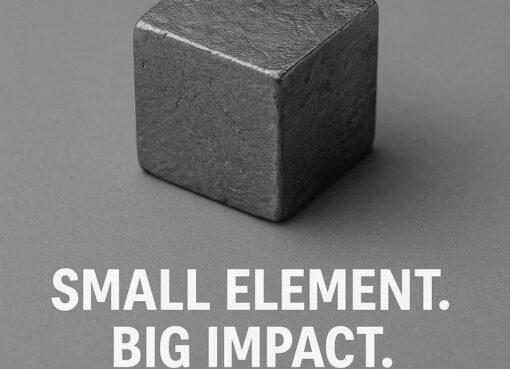


Leave a Comment