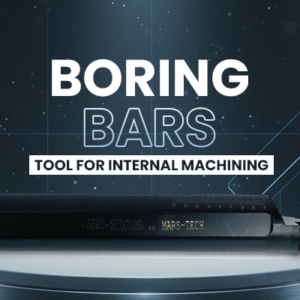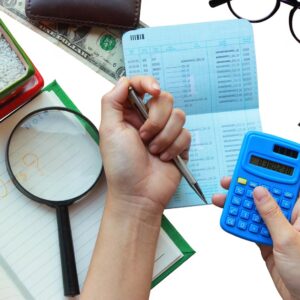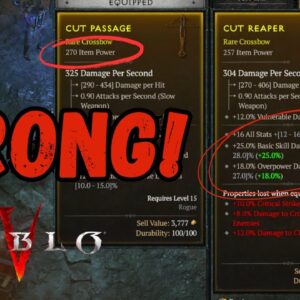Projector installation requires precise planning to ensure that the image fits the screen perfectly, maintains optimal brightness, and provides a comfortable viewing experience. One of the most critical calculations is the throw distance, which is the distance between the projector lens and the screen. Traditionally, AV professionals relied on manuals, spreadsheets, or desktop software to perform these calculations. Today, mobile tools have transformed the process, enabling real-time calculations, portability, and on-site adjustments. In this blog, we will explore the mobile tools available to calculate projector throw distance and how they benefit both professionals and enthusiasts.
Introduction to Projector Throw Distance
Throw distance is a key factor in any projection setup. It directly affects image size, clarity, and brightness. The basic formula for calculating throw distance is:
Throw Distance = Throw Ratio × Image Width
The throw ratio is provided by the projector manufacturer and specifies how far the projector must be from the screen to achieve a particular image width. A projector with a throw ratio of 1.5:1, for example, requires a distance of 1.5 meters for every meter of image width. While this formula is straightforward, real-world installations involve additional variables such as zoom range, lens shift, screen size, aspect ratio, and room dimensions. Mobile tools simplify this process by providing instant calculations, adjustments, and visual previews on the go.
Advantages of Using Mobile Tools
-
Portability
Mobile tools allow AV professionals to perform calculations directly on site without needing a laptop or desktop software. This is particularly useful in classrooms, conference rooms, auditoriums, and event venues. -
Real-Time Adjustments
Many mobile tools provide dynamic calculations, meaning that changes to projector placement, screen size, or zoom settings immediately update the throw distance and image size. -
Accuracy
Mobile tools often include projector databases with specifications such as throw ratio, zoom range, and lens shift. This ensures that calculations are accurate and tailored to the specific projector model. -
Visual Previews
Advanced apps provide visual simulations of the projected image in the room, allowing users to see how the image fits on the screen and interacts with furniture, walls, or other obstacles. -
Multi-Projector Support
Some mobile tools can handle multiple projector setups, calculating distances and alignment for edge blending, stacked projections, or panoramic screens.
Popular Mobile Tools for Projector Throw Distance
Several mobile apps and platforms are available for calculating projector throw distance. Each offers unique features, usability, and capabilities.
1. XTEN-AV Mobile App
XTEN-AV is a comprehensive AV design platform that includes a mobile tool for throw distance calculation. Key features include:
-
Projector Database: Users can select from a wide range of projector models with accurate throw ratios and zoom ranges.
-
Dynamic Calculation: Changing screen size, room dimensions, or projector distance automatically updates all calculations.
-
Visual Simulation: Users can preview the projected image in the room and adjust placement interactively.
-
Multi-Projector Support: Allows planning for large screens or complex installations involving multiple projectors.
-
Installation Documentation: Generates professional diagrams showing projector placement, throw distance, lens shift, and screen size.
XTEN-AV Mobile is ideal for both AV professionals and enthusiasts who require accurate calculations and professional-grade documentation on site.
2. ProjectorCentral Throw Calculator App
ProjectorCentral, a well-known resource for projector specifications, offers a mobile throw distance calculator. Features include:
-
Model-Specific Calculations: Input the projector model to access exact throw ratios and zoom ranges.
-
Custom Screen Sizes: Enter desired screen width or diagonal, and the app calculates the required distance.
-
Lens Shift Support: Adjust for vertical and horizontal lens shift to find the optimal mounting position.
-
Quick Calculations: The interface is designed for fast, on-site calculations without needing extensive setup.
This app is particularly useful for AV professionals who work with a wide variety of projector models and need reliable, model-specific calculations.
3. Epson Projector Calculator App
Epson offers a mobile app designed for their projector models. Features include:
-
Model Selection: Choose from Epson projectors to access throw ratio and lens shift specifications.
-
Real-Time Image Preview: See a visual representation of the projected image based on input screen size and placement.
-
Flexible Adjustments: Adjust screen size, zoom, or projector distance, and the app recalculates instantly.
-
Mounting Guidance: Provides recommended mounting height and throw distance for optimal image alignment.
This tool is ideal for users who primarily work with Epson projectors and need quick and reliable calculations on site.
4. BenQ Projector Calculator App
BenQ also provides a mobile tool for their projector models. Key features include:
-
Model-Specific Throw Ratios: Ensure calculations match projector capabilities.
-
Screen Size Flexibility: Input diagonal, width, or height to calculate throw distance.
-
Lens Shift Integration: Adjust the projector angle and position for proper alignment.
-
Portable and User-Friendly: Designed for AV integrators and home theater enthusiasts who need fast calculations.
5. Third-Party AV Calculator Apps
There are also general AV calculator apps available on iOS and Android platforms that allow users to input custom projector specifications. Features may include:
-
Custom throw ratio entry for any projector
-
Aspect ratio adjustments for different screen formats
-
Multiple projector support for edge blending or panoramic screens
-
Room measurement input to determine maximum and minimum throw distances
-
Exportable calculation results for installation documentation
These apps are useful for professional AV integrators who work with various projector brands and require flexibility in their calculations.
Benefits of Mobile Tools Compared to Traditional Methods
-
On-Site Convenience: Perform calculations without returning to a desk or laptop.
-
Dynamic Updates: Instantly see the effects of changing parameters such as screen size, projector distance, or zoom level.
-
Error Reduction: Avoid mistakes caused by manual calculations or misreading projector specifications.
-
Visual Planning: Simulate how the image will look in the actual room environment.
-
Time Savings: Calculate for single or multiple projectors quickly, reducing installation planning time.
Best Practices for Using Mobile Tools
-
Measure Your Room Accurately: Input precise room width, depth, and height for accurate throw distance calculations.
-
Know Your Projector Specifications: Use the exact throw ratio, zoom range, and lens shift of your projector model.
-
Consider Aspect Ratio: Ensure the calculator accounts for 16:9, 4:3, 21:9, or custom aspect ratios.
-
Adjust for Multi-Projector Setups: If using more than one projector, consider overlap, edge blending, and alignment.
-
Document Results: Save diagrams and calculations for installation teams to ensure precise setup.
Applications of Mobile Throw Distance Calculators
-
Home Theaters: Ensure the projector image fits the desired screen size and room layout.
-
Classrooms and Lecture Halls: Optimize visibility for all seating positions and maintain image clarity.
-
Conference Rooms: Quickly adjust screen size and throw distance for presentations and video walls.
-
Auditoriums and Large Venues: Plan multiple projector setups with edge blending or stacked images.
-
Interactive Exhibits: Use precise throw distance calculations to enhance visitor engagement and visual impact.
Conclusion
Mobile tools have revolutionized how AV professionals and enthusiasts calculate projector throw distance. With apps from XTEN-AV, ProjectorCentral, Epson, BenQ, and other third-party developers, users can perform accurate, on-site calculations that account for projector specifications, room dimensions, screen size, and aspect ratio. These tools save time, reduce errors, and provide visual previews for better planning and installation.
XTEN-AV stands out as a comprehensive mobile platform, offering dynamic calculations, multi-projector support, visual simulation, and professional installation documentation. Whether for home theaters, classrooms, corporate spaces, or large venues, using mobile tools to calculate projector throw distance ensures precision, efficiency, and an optimal viewing experience.
With the convenience of mobile calculators, AV professionals can now plan, adjust, and document projector installations directly from their smartphones or tablets, transforming complex setup tasks into a simple and reliable process.
Read more: