AV Signal Flow Diagram Checklist Before Final System Deployment
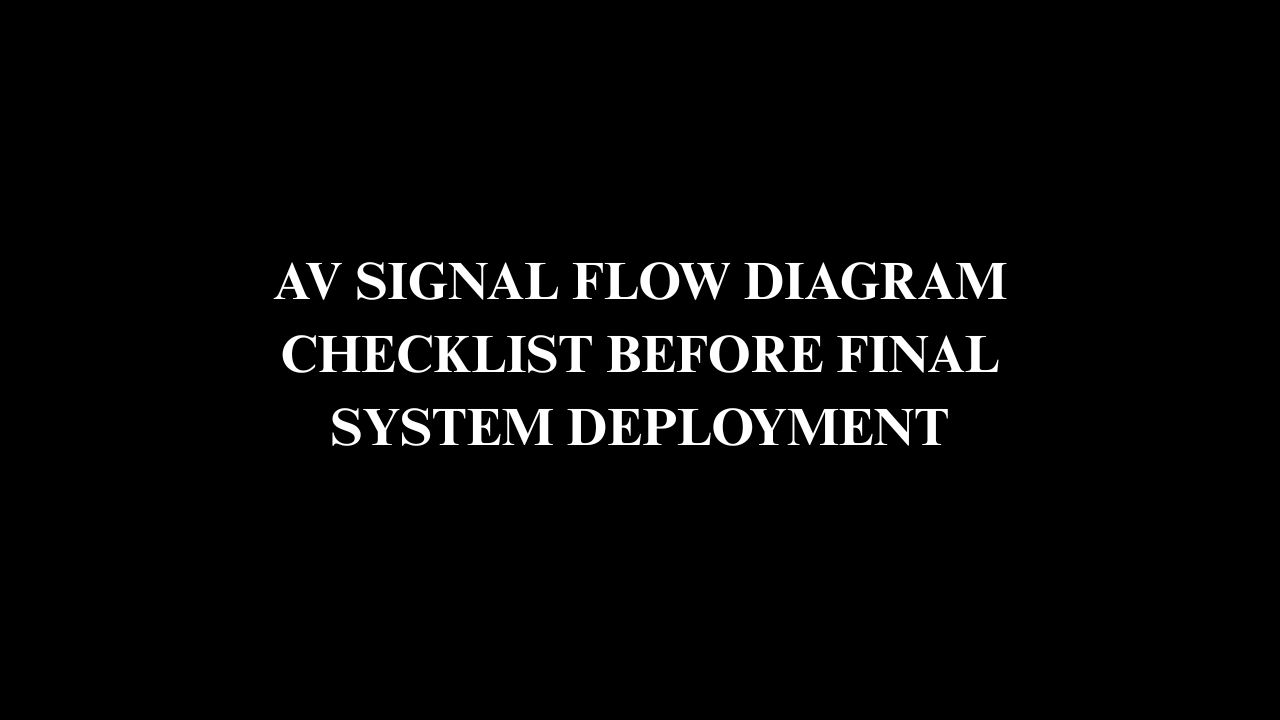
In the world of AV integration, final deployment is the moment where vision becomes reality. Racks are built, cables are dressed, and control systems are brought to life. But before any of that happens, there’s one document that must be accurate, thorough, and reviewed from every angle: the AV Signal Flow Diagram.
Think of this diagram as the AV system’s DNA. It defines how every audio and video signal will move through the system—from source to processing to output. If anything is wrong, unclear, or omitted in the diagram, those errors will ripple through installation, testing, and operation.
That’s why integrators, consultants, and project managers rely on a comprehensive AV Signal Flow Diagram checklist before deployment. It ensures everything has been accounted for—down to the last connector, codec, and format. In this guide, we’ll walk you through a complete, pre-deployment checklist so your AV Signal Flow Diagram is airtight and ready to support a smooth, successful system rollout.
What Is an AV Signal Flow Diagram?
An AV Signal Flow Diagram is a graphical representation of how audio and video signals travel through an AV system. It includes source devices (e.g., laptops, microphones), processing gear (switchers, DSPs), and output destinations (displays, speakers), all connected by directional arrows and labeled with signal types.
This diagram doesn’t just show equipment—it maps how content and communication will flow in real life.
Why a Checklist Is Critical Before Deployment
By the time you’re preparing for deployment, the AV Signal Flow Diagram should already be detailed and complete. But a last-mile review is vital for a few key reasons:
-
Catch errors before they become expensive
-
Ensure clarity for installers and technicians
-
Align documentation with final design and BOM
-
Simplify testing and commissioning
-
Prepare for future serviceability and upgrades
Skipping this review can result in wrong connections, missing gear, failed control sequences, or costly delays.
The AV Signal Flow Diagram Checklist: 40 Points to Review
Here’s a comprehensive, category-by-category checklist to validate your AV Signal Flow Diagram before the final deployment phase.
Section 1: General Layout and Clarity
-
Is the AV Signal Flow Diagram complete for all rooms/zones?
-
Is the diagram legible and not overcrowded?
-
Are all devices represented with consistent symbols or shapes?
-
Are all signal paths directional (with arrows)?
-
Are input and output devices clearly labeled (e.g., “Wireless Mic CH1” or “Projector 1”)?
-
Are system layers clearly separated (audio, video, control)?
-
Does the diagram follow a logical flow (left-to-right or top-down)?
-
Are multiple signal types (analog/digital, HDMI/HDBaseT) visually distinguished?
-
Is a legend or key included for non-obvious elements or abbreviations?
-
Does the diagram reflect the final approved system design, not an earlier revision?
Section 2: Signal Path Accuracy
-
Are all source devices included (e.g., PCs, microphones, media players)?
-
Are all destination devices included (e.g., displays, amplifiers, speakers)?
-
Is each signal path properly traced from source to destination?
-
Are intermediate devices included (switchers, scalers, encoders, DSPs)?
-
Are redundant signal paths shown (for backup audio/video sources)?
-
Is the format of each signal labeled (HDMI, SDI, analog audio, Dante, etc.)?
-
Do video signals avoid unnecessary conversions (e.g., HDMI to VGA)?
-
Are all audio signals routed through processing where needed (e.g., to a DSP before amp)?
-
Are crossovers, delays, and EQ paths indicated (if applicable)?
-
Is networked AV shown with proper switch paths (for AV-over-IP)?
Section 3: Device-Level Details
-
Are all device models and channel counts correct (e.g., 4-input switcher vs. 8-input)?
-
Are all ports clearly labeled (Input 1, Output A, LAN, etc.)?
-
Is power control accounted for (PoE, relay, or 120V)?
-
Are all signal conversions shown (analog to digital, SDI to HDMI, etc.)?
-
Are audio processing blocks labeled (e.g., DSP zone routing, ducking, mix-minus)?
-
Are embedded audio signals noted and broken out where needed?
-
Are device control connections referenced (e.g., RS-232, IR, IP)?
-
Does the diagram match the physical rack layout for clarity?
-
Are USB, KVM, or control interface paths labeled if required for AV control or user input?
Section 4: Cable and Connectivity Planning
-
Are signal cables grouped logically (e.g., HDMI bundle, Dante lines)?
-
Are cable types appropriate for signal distance and quality (e.g., fiber vs. Cat6 for long HDMI runs)?
-
Do all devices have compatible I/O formats (e.g., analog mic into mic input, not line input)?
-
Is grounding and isolation accounted for in signal lines?
-
Are patch panels or tie-lines reflected in the diagram if used?
-
Is the diagram compatible with the rack elevation or physical cabling plan?
Section 5: Commissioning and Testing Preparation
-
Are test points shown (for audio meters, video output confirmation, etc.)?
-
Is the AV Signal Flow Diagram easy to follow for on-site technicians?
-
Are fallback or bypass paths visible for troubleshooting?
-
Have all stakeholders signed off on this version of the diagram?
-
Is this diagram included in the commissioning documentation binder/digital record?
Tools to Create and Validate Your AV Signal Flow Diagram
Several platforms offer advanced capabilities for generating, editing, and validating diagrams:
| Tool | Strength |
|---|---|
| XTEN-AV | AI-powered diagram creation; auto-connect signal paths; integrates BOM |
| D-Tools SI | Detailed signal flow and proposal integration |
| Visio | Flexible drawing with AV stencil packs |
| AutoCAD | Professional design-level detailing (manual) |
| Lucidchart | Web-based collaboration with drag-and-drop AV shapes |
Integrators increasingly rely on AI-enabled tools like XTEN-AV, which can auto-generate an AV Signal Flow Diagram from selected devices and automatically validate signal compatibility.
What Happens When You Skip the Checklist? (Case Studies)
Case 1: Overlooked Signal Type
An AV integrator assumed a corporate client’s HDMI source would connect directly to a projector. But the projector only accepted HDBaseT. The result? A last-minute rush to add an HDBaseT transmitter—not in the budget.
Root Cause: AV Signal Flow Diagram did not label the signal format.
Case 2: Wrong Audio Routing
A house of worship had three mics feeding into a DSP—but the signal diagram missed a second set of speakers in a side room. After deployment, they had no coverage.
Root Cause: AV Signal Flow Diagram didn’t include all output destinations.
Case 3: No Network Layer
In a classroom AV system using AV-over-IP, no network switches were shown in the signal flow. During deployment, the IT team refused to connect the AV system to their core switch due to security concerns.
Root Cause: AV-over-IP paths not included in signal flow or network integration plan.
Signal Flow and the Future: Smart Diagrams & AI Validation
The AV industry is evolving rapidly, and so are our tools:
-
AI-driven platforms like XTEN-AV can now auto-generate and validate AV Signal Flow Diagrams.
-
Machine learning algorithms are starting to suggest optimal routing, signal conversion, and device compatibility.
-
Live signal maps are emerging, showing real-time AV signal activity and errors.
-
Digital twins will use signal diagrams as part of a fully simulated AV environment for diagnostics and remote management.
For forward-thinking integrators, mastering signal flow is no longer optional—it’s the key to scalable, efficient, and supportable AV design.
Conclusion: Make the AV Signal Flow Diagram Your Final Checkpoint
Before the van rolls up and the gear comes out of the crate, your AV Signal Flow Diagram should be fully vetted, reviewed, and understood by everyone involved in deployment.
Treat your AV Signal Flow Diagram like a living document. Keep it clean, clear, and current. Review it before you build. And always check it before you ship.
Read more: https://medium.com/@gwendpots/top-free-tools-to-create-av-signal-flow-diagrams-88a7684c79fe

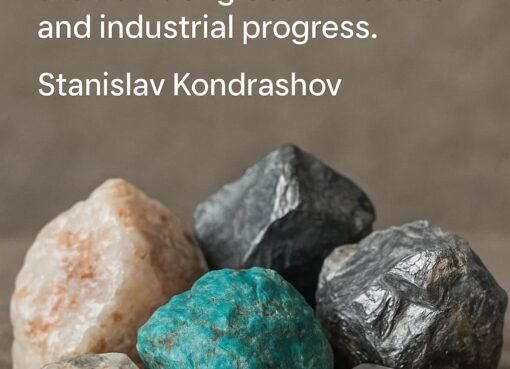



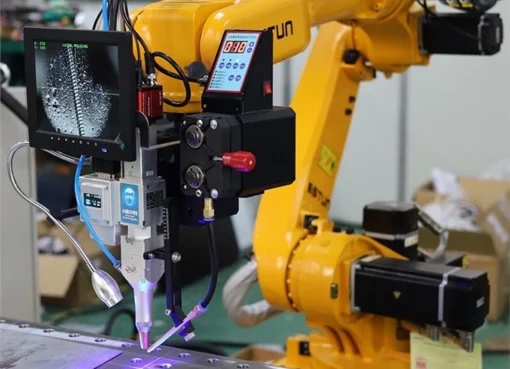
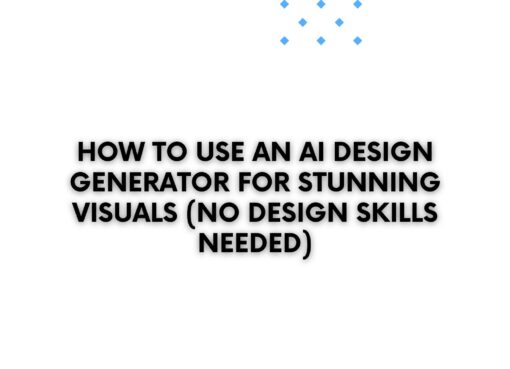
Leave a Comment