Canonical Tag Misuse in Charlotte Business Sites
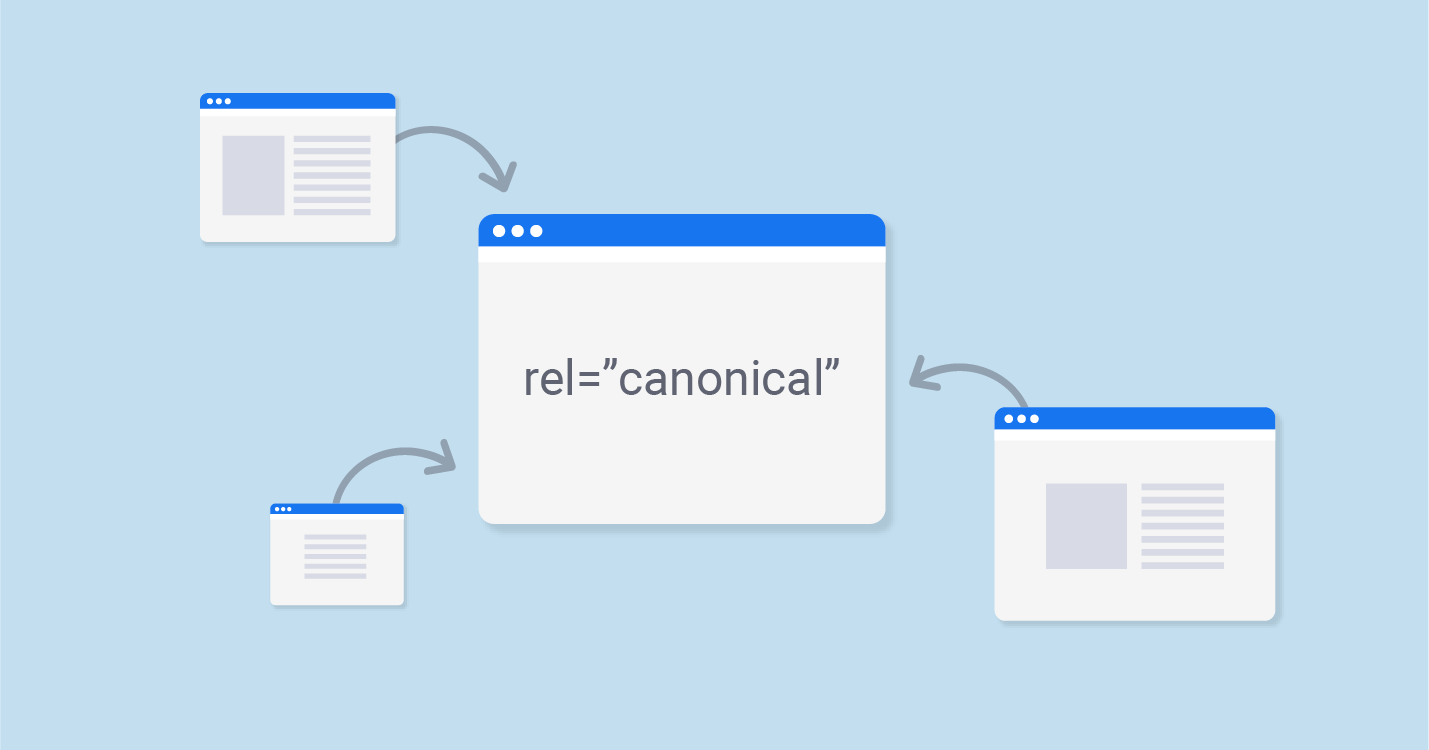
If your Charlotte-based business runs a website, you’ve likely heard of canonical tags. You might’ve even implemented them—thinking you’re doing your SEO due diligence. But what if you’re actually misusing them and silently harming your rankings? Canonical tags are deceptively simple. When used correctly, they consolidate link equity and help search engines understand which page version is the “main” one. When misused? They create indexing confusion, dilute authority, and disrupt your site’s ability to rank.
Whether you’re running a local boutique, law firm, or HVAC service, understanding canonical tag misuse isn’t just technical mumbo jumbo. It’s critical to your online visibility—and by extension—your business success. Here’s what you’re getting wrong, how to spot it, and most importantly, how to fix it.
What is a Canonical Tag, Really?
Let’s break it down simply. A canonical tag (<link rel=”canonical” href=”URL”/>) tells search engines which version of a web page you want to be treated as the master or preferred version. This is vital when you have duplicate or similar content across different URLs—common in e-commerce, blogs, and CMS-driven sites.
Example:
You may have a product page like:
- www.example.com/blue-widget
- www.example.com/blue-widget?ref=ad
- www.example.com/blue-widget?page=2
Google sees three pages. You see one. Canonical tags help clarify this and ensure credit is given to the version you want to rank.
The Charlotte SEO Landscape: Local Implications of Getting It Wrong
Charlotte is one of the fastest-growing business hubs in the Southeast. Local competition online is fierce, and visibility is everything. If your site misuses canonical tags, you may be effectively telling Google to ignore key service or product pages. That means fewer impressions, fewer clicks, and fewer leads—right when your competitors are doing it right.
As a business owner, this puts you at a direct disadvantage—especially in high-stakes industries like law, healthcare, and home services, where most consumers start their journey with a local Google search.
Top Canonical Tag Mistakes Charlotte Businesses Make
1. Pointing All Pages to the Homepage
Some webmasters mistakenly canonicalize every page to the homepage thinking it centralizes authority. Unfortunately, this tells Google to ignore all those unique service pages. For example, your page about “Roof Repair Charlotte” might be getting ignored because you canonically told search engines to focus on your homepage instead.
2. Cross-Domain Canonicals Without Ownership
Sometimes businesses that run multiple sites (like franchises or rebranded locations) try to canonicalize to a domain they don’t control. If you’re running a regional branch of a national company in Charlotte, make sure canonical tags don’t point to the national corporate site—unless that’s part of a strategic content hierarchy. If not, you’re draining local SEO power.
3. Self-Referencing Canonicals Gone Missing
Every unique page should typically have a self-referencing canonical tag. This practice solidifies that the page is the preferred version of itself. Failing to include this can cause unexpected duplicate content issues—especially if your CMS generates similar URLs based on session IDs or filters.
4. Canonicalizing Paginated Content to the First Page
For blogs, case studies, or product listings, paginated content is common. Mistakenly canonicalizing all pages in a series to page one means subsequent pages might not get indexed at all. That’s lost opportunity, especially if someone is searching for a product or insight found on page 2 or 3.
5. Using Canonicals Instead of Redirects
If you’re retiring a page, don’t just slap a canonical on it pointing to a new page. Canonicals are only hints—not directives. A 301 redirect is more appropriate for consolidating ranking signals and ensuring users (and bots) land on the correct resource.
How to Diagnose Canonical Misuse on Your Site
Start with a crawl. Use tools like Screaming Frog, Ahrefs, or SEMrush to extract canonical data from your site.
Here’s what to look for:
- Are canonical tags present and pointing to the right version?
- Are non-canonical URLs indexed when they shouldn’t be?
- Are there any canonical chains (a page points to another, which points to another)?
- Are important pages missing canonicals altogether?
Pair this with Google Search Console to identify potential indexing issues. Pages with low impressions or disappearing from the index are often victims of canonical missteps.
Action Steps for Fixing Canonical Tag Issues
1. Perform a Manual Audit
Go page by page for your core URLs and verify that the canonical points to itself—unless you have a good reason to do otherwise.
2. Consolidate Duplicates Properly
For content duplicated across different URLs (like printer-friendly pages or session-tracking variants), choose a primary version and canonicalize everything to it. Also consider disallowing non-canonical variants in your robots.txt or using noindex directives.
3. Update Your CMS Settings
Platforms like WordPress and Shopify often auto-generate canonical tags. Make sure plugins or themes aren’t injecting incorrect tags. If necessary, manually override them for critical pages.
4. Use Redirects When You Mean to Remove
If a page is outdated, use a 301 redirect. Don’t rely solely on canonical tags to “retire” content.
5. Test After Every Major Change
SEO is a living system. When you update site structure, launch a redesign, or migrate to HTTPS, always check canonical tags afterward. Missteps often sneak in during transitions.
When to Call in the Pros
Canonical tag misuse is a technical SEO problem with big-picture implications. If your site’s organic performance has dropped and you can’t figure out why, it might be time to bring in help. A seasoned Charlotte SEO Company will have the experience and tools to dig into your architecture, clean up your canonical strategy, and get your content back in front of the right audience.
They won’t just look at tags in isolation. They’ll consider site structure, internal linking, duplicate content, and overall crawlability—all of which influence whether search engines trust your website.
If you’re unsure where to start or want a second set of eyes on your setup, don’t hesitate to get a quote from a local expert who understands the Charlotte market.
Final Thoughts: Fixing Canonicals Isn’t Optional
Canonical tags are not glamorous. They’re not going to land you on the front page of Reddit or generate viral buzz. But they will determine if your content is seen, ranked, and converted by local customers. In Charlotte’s competitive digital economy, that’s non-negotiable.
Stop treating canonical tags like an afterthought. Audit them. Optimize them. And if you’re in over your head, outsource them. Because while a single tag might be small, its impact on your business visibility is anything but.






Leave a Comment