Computer Vision Syndrome: The Digital Era’s Eye Health Challenge

In the 21st century, computers and digital screens have become essential tools for work, education, entertainment, and communication. While these devices have enhanced our productivity and connectivity, they have also introduced a new health concern—Computer Vision Syndrome (CVS). Often referred to as digital eye strain, CVS encompasses a variety of eye and vision-related issues that arise from prolonged use of digital devices like computers, tablets, and smartphones.
As screen time continues to grow, so do the effects of CVS, affecting millions of people worldwide. In this blog, we will explore what Computer Vision Syndrome is, its symptoms, causes, and most importantly, how to prevent and manage it in our increasingly digital world.
What is Computer Vision Syndrome?
Computer Vision Syndrome (CVS) is a condition that results from prolonged exposure to screens, causing discomfort or eye strain. The primary cause of CVS is the repetitive focus and refocus required while viewing digital devices, leading to muscle fatigue in the eyes. In addition, the blue light emitted by screens, poor lighting conditions, and improper viewing distances can contribute to the problem.
CVS is not a single condition but rather a collection of symptoms that can vary in severity depending on individual usage habits, screen time, and environmental factors.
Symptoms of Computer Vision Syndrome
The symptoms of CVS can range from mild discomfort to more severe eye strain and vision problems. Common symptoms include:
- Eye Strain: Prolonged use of screens requires continuous focus, which over time, leads to eye muscle fatigue. This results in discomfort, soreness, or a feeling of heaviness in the eyes.
- Dry Eyes: Staring at a screen reduces blink rates, leading to dry, irritated eyes. The eyes may also feel gritty or as though there is a foreign object present.
- Blurred Vision: Individuals with CVS often experience blurred or double vision, especially after extended periods of screen use. The inability to focus clearly on objects can also occur after shifting focus from near to far objects.
- Headaches: Eye strain from focusing on screens for long periods can trigger tension headaches, which often radiate from the eyes to the forehead.
- Neck and Shoulder Pain: Poor posture while using digital devices, combined with eye strain, can cause discomfort in the neck, shoulders, and back.
- Increased Sensitivity to Light: Those suffering from CVS may find that their eyes become more sensitive to bright or flickering light, especially when transitioning from digital to non-digital environments.
- Difficulty Concentrating: The discomfort caused by CVS can make it harder to concentrate on tasks, particularly those that require long hours in front of a screen.
Causes of Computer Vision Syndrome
Several factors contribute to the development of Computer Vision Syndrome. These factors often overlap, making CVS a complex issue to address. Some of the key causes include:
1. Prolonged Screen Time
The most obvious cause of CVS is prolonged screen exposure. Whether for work, education, or leisure, people now spend an average of 7 to 10 hours a day looking at screens. This overuse places excessive demand on the eye muscles responsible for focusing.
2. Reduced Blink Rate
Blinking is essential for lubricating the eyes and maintaining moisture on the corneal surface. However, when people focus on screens, they blink less frequently—on average, blinking about half as much as normal. This reduced blink rate can cause dryness, irritation, and discomfort.
3. Blue Light Emission
Digital screens emit high-energy visible blue light, which can penetrate the eyes and cause discomfort. Prolonged exposure to blue light not only leads to eye strain but can also affect the body’s circadian rhythm, making it harder to fall asleep and stay asleep at night.
4. Poor Ergonomics
Incorrect screen positioning, poor posture, and inadequate lighting can all contribute to CVS. If the screen is too close, too far, or placed at an awkward angle, it forces the eyes and neck to work harder, leading to fatigue and discomfort.
5. Uncorrected Vision Problems
Individuals with uncorrected or inadequately corrected vision problems, such as astigmatism, hyperopia (farsightedness), or presbyopia (age-related near-vision decline), are more likely to experience CVS. These conditions can cause the eyes to strain while trying to focus on digital screens.
6. Glare and Poor Lighting
Working in environments with harsh artificial light or glare from windows can strain the eyes. The contrast between the screen and its surroundings forces the eyes to adjust constantly, which can contribute to visual fatigue.
How to Prevent and Manage Computer Vision Syndrome
While digital devices are here to stay, there are many ways to prevent or minimize the impact of Computer Vision Syndrome. By making conscious adjustments to screen habits, environment, and overall eye care, individuals can reduce discomfort and improve their eye health.
1. Follow the 20-20-20 Rule
One of the easiest and most effective ways to prevent eye strain is to follow the 20-20-20 rule. This rule suggests that every 20 minutes, you should take a 20-second break and look at something 20 feet away. This gives your eye muscles a chance to relax and refocus, reducing strain.
2. Adjust Screen Settings
Adjusting the brightness, contrast, and text size on your digital device can reduce the effort required to read and view content. Ensuring that your screen’s brightness matches the surrounding light levels will reduce glare and prevent squinting.
You can also enable night mode or blue light filters on your devices to reduce blue light exposure, especially during the evening. This helps minimize eye discomfort and can improve sleep quality.
3. Proper Screen Positioning
Proper ergonomics play a significant role in reducing the effects of CVS. Your screen should be positioned about 20-28 inches away from your eyes, and the top of the screen should be slightly below eye level. This allows for a natural downward gaze, which is less stressful for the eyes.
Make sure your desk, chair, and computer setup support good posture to avoid neck and shoulder strain.
4. Blink More Often
Since blinking naturally decreases during screen use, it’s important to remind yourself to blink more frequently. Blinking helps lubricate the eyes and prevents dryness and irritation. If dry eyes persist, consider using artificial tears or lubricating eye drops to keep your eyes moist.
5. Improve Lighting and Reduce Glare
Ensure that your workspace is well-lit with soft, ambient light that reduces harsh reflections on your screen. If necessary, use an anti-glare screen protector or adjust the angle of your screen to minimize glare from windows or overhead lights.
6. Use Blue Light Blocking Glasses
Blue light blocking glasses can be particularly helpful for people who spend long hours in front of screens. These glasses filter out the high-energy blue light emitted by screens, reducing the strain on your eyes and improving overall comfort.
7. Regular Eye Exams
Regular eye check-ups are essential for identifying any vision problems that may be contributing to CVS. If you already wear glasses or contact lenses, make sure your prescription is up to date. Your eye care provider can also recommend specialized computer glasses designed to reduce eye strain during screen use.
Treating Computer Vision Syndrome
For those already suffering from Computer Vision Syndrome, several treatment options can alleviate symptoms:
- Artificial Tears: Over-the-counter artificial tears can help relieve dry eyes, one of the most common symptoms of CVS. They help keep the eyes lubricated and reduce discomfort caused by prolonged screen use.
- Eye Exercises: Eye exercises can improve focus and reduce strain on the eye muscles. Simple exercises like shifting focus between near and far objects or practicing peripheral vision tasks can help strengthen the eye muscles.
- Specialized Computer Glasses: In addition to blue light blocking glasses, there are also prescription glasses designed specifically for computer use. These glasses are tailored to the distance between the eyes and the screen, reducing strain and improving comfort.
- Warm Compresses: Applying a warm compress to the eyes can help stimulate tear production and reduce the discomfort associated with dry eyes.
The Future of Digital Eye Health
As digital devices continue to play an essential role in daily life, the prevalence of Computer Vision Syndrome is likely to increase. However, with greater awareness and proactive measures, individuals can protect their eyes from long-term damage. Researchers are also developing innovative solutions, such as screen technologies that reduce blue light emission and new treatment methods for managing CVS more effectively.
Conclusion
Computer Vision Syndrome is an increasingly common condition in today’s digital world, affecting millions of people who rely on screens for work, education, and entertainment. While CVS can cause significant discomfort and impact productivity, it is also a preventable condition.
By adopting better screen habits, optimizing workspace ergonomics, and taking proactive steps to care for your eyes, you can reduce the impact of CVS and ensure long-term eye health. Regular eye exams, following the 20-20-20 rule, and making small adjustments to your digital devices can go a long way in minimizing the effects of this modern-day eye health challenge.



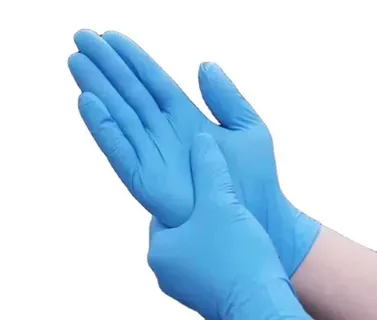



Leave a Comment