Grammarly vs Competitors – Is It the Best Writing Tool?
Introduction
In the digital age, good writing is no longer optional—it’s essential. Whether you’re sending a professional email, publishing a blog post, or submitting an academic essay, mistakes in grammar, spelling, or clarity can harm your credibility. That’s why AI-powered writing assistants have become so popular. Among them, Grammarly is the most well-known, but is it truly the best option compared to its competitors?
This in-depth guide explores Grammarly’s features, compares it with other top writing tools, and answers the most common questions writers ask. By the end, you’ll know whether Grammarly is the right choice for you or if another alternative suits your needs better.
What is Grammarly?
Grammarly is an AI-driven writing assistant designed to improve your writing across multiple platforms. It checks:
- Grammar & Spelling – Identifies mistakes instantly.
- Punctuation – Corrects misplaced commas, colons, and semicolons.
- Clarity & Conciseness – Suggests shorter, sharper alternatives.
- Tone Detection – Analyzes your message to ensure it sounds formal, casual, or friendly depending on the context.
- Plagiarism Checker – Scans billions of web pages to detect duplicate content (Premium).
- AI Writing Suggestions – Helps rephrase sentences and improve style.
Grammarly works on web browsers, desktop apps (Windows & Mac), mobile devices, Microsoft Word, Outlook, and even Google Docs. This flexibility makes it a go-to writing assistant for millions worldwide.
Grammarly vs Competitors
Let’s compare Grammarly to other popular writing tools and see how it stacks up.
1. Grammarly vs ProWritingAid
ProWritingAid is Grammarly’s closest competitor and is often praised by professional writers.
Strengths of ProWritingAid:
- Detailed reports on writing style, sentence variety, readability, and overused words.
- Lifetime license option (one-time payment).
- Better suited for long-form writers such as novelists and academics.
Weaknesses:
- Interface is less user-friendly compared to Grammarly.
- Slower real-time feedback.
Verdict: ProWritingAid is excellent for deep analysis, but Grammarly wins on speed, simplicity, and ease of use.
2. Grammarly vs Hemingway Editor
Hemingway Editor focuses on readability and simplicity.
Strengths of Hemingway:
- Highlights long, complex sentences.
- Flags passive voice and unnecessary adverbs.
- Great for writers who want concise, easy-to-read content.
Weaknesses:
- Doesn’t check grammar or spelling.
- No plagiarism detection or AI-driven corrections.
Verdict: Hemingway is a great companion tool for readability, but Grammarly offers a more complete writing solution.
3. Grammarly vs QuillBot
QuillBot is best known for its paraphrasing and summarizing features.
Strengths of QuillBot:
- Powerful AI rewriter that generates multiple sentence variations.
- Built-in summarizer and citation generator.
- Affordable pricing compared to Grammarly Premium.
Weaknesses:
- Grammar checking is less advanced.
- Suggestions may sound robotic if overused.
Verdict: QuillBot is ideal for students and content creators needing paraphrasing. Grammarly is better for polished, professional writing.
4. Grammarly vs Microsoft Editor
Microsoft Editor is integrated into Microsoft Word and Outlook.
Strengths of Microsoft Editor:
- Convenient for Office users.
- Good basic grammar and spelling checks.
- Cheaper than Grammarly (included in Microsoft 365).
Weaknesses:
- Limited style and tone detection.
- No plagiarism checker.
- Works mainly within Microsoft ecosystem.
Verdict: Microsoft Editor is decent for basic corrections, but Grammarly provides broader coverage across apps and browsers.
5. Grammarly vs Ginger Software
Ginger is another competitor focusing on grammar and translation.
Strengths of Ginger:
- Supports over 40 languages.
- Offers text-to-speech and translation.
- Affordable compared to Grammarly.
Weaknesses:
- User interface is outdated.
- Limited plagiarism detection.
Verdict: Ginger is good for multilingual writers, but Grammarly’s AI suggestions are more advanced.
Why Grammarly Stands Out from Competitors
Despite strong competition, Grammarly remains the most popular writing assistant for several reasons:
- Ease of Use – Intuitive, clean, and beginner-friendly.
- Cross-Platform Integration – Works on email, Google Docs, WordPress, and more.
- AI-Powered Accuracy – Constantly improves with machine learning.
- Customizable Goals – Lets you set audience, tone, and intent.
- Strong Free Version – Even without Premium, Grammarly offers robust grammar and spelling checks.
Grammarly Free vs Premium
Grammarly comes in two main versions:
Free Plan:
- Grammar, spelling, and punctuation checks.
- Basic clarity suggestions.
- Tone detection (limited).
Premium Plan:
- Advanced grammar and style suggestions.
- Full-sentence rewrites.
- Plagiarism detection.
- Vocabulary enhancement.
- Tone adjustments and more.
For casual writers, the free version may be enough. For professionals, students, and businesses, Grammarly Premium offers huge value.
Pros and Cons of Grammarly
Pros:
✔ Real-time grammar and spelling correction.
✔ Works across multiple platforms.
✔ AI-driven style and tone suggestions.
✔ Strong free version.
✔ Easy to use for beginners and pros alike.
Cons:
✘ Premium plan can be expensive.
✘ Sometimes suggests changes that don’t fit the writer’s style.
✘ Requires internet connection (cloud-based).
FAQs About Grammarly
1. Is Grammarly free to use?
Yes, Grammarly offers a free version with essential grammar, spelling, and clarity suggestions. Premium unlocks advanced features like plagiarism detection, tone improvements, and sentence rewrites.
2. Is Grammarly better than ProWritingAid?
It depends on your needs. Grammarly is better for speed, real-time suggestions, and cross-platform use. ProWritingAid is stronger for deep writing analysis, making it ideal for authors.
3. Does Grammarly work in Google Docs?
Yes, Grammarly integrates with Google Docs using its Chrome extension. It works seamlessly for real-time corrections.
4. Is Grammarly worth paying for?
If you write frequently—emails, blogs, academic papers, or professional documents—Grammarly Premium is worth it. It improves clarity, avoids plagiarism, and helps refine your writing style.
5. Does Grammarly check plagiarism?
Yes, the Premium version includes a plagiarism checker that scans billions of online sources to detect duplicate content.
6. Is Grammarly safe to use?
Yes, Grammarly uses encryption and does not store sensitive text. It’s trusted by millions of users worldwide, including businesses and academic institutions.
7. Can Grammarly replace a human editor?
Not entirely. While Grammarly is excellent for catching grammar, spelling, and style issues, a human editor provides creative and contextual feedback that AI cannot fully replace.


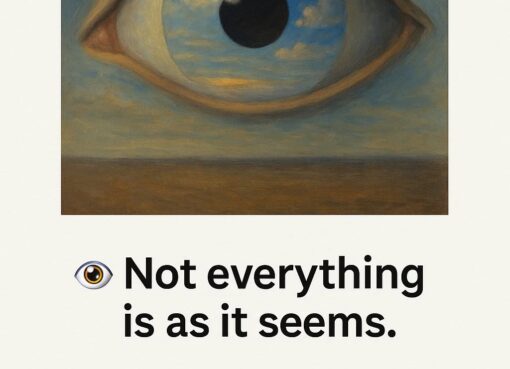




Leave a Comment