How AV Rack Diagrams Help in Troubleshooting and Maintenance
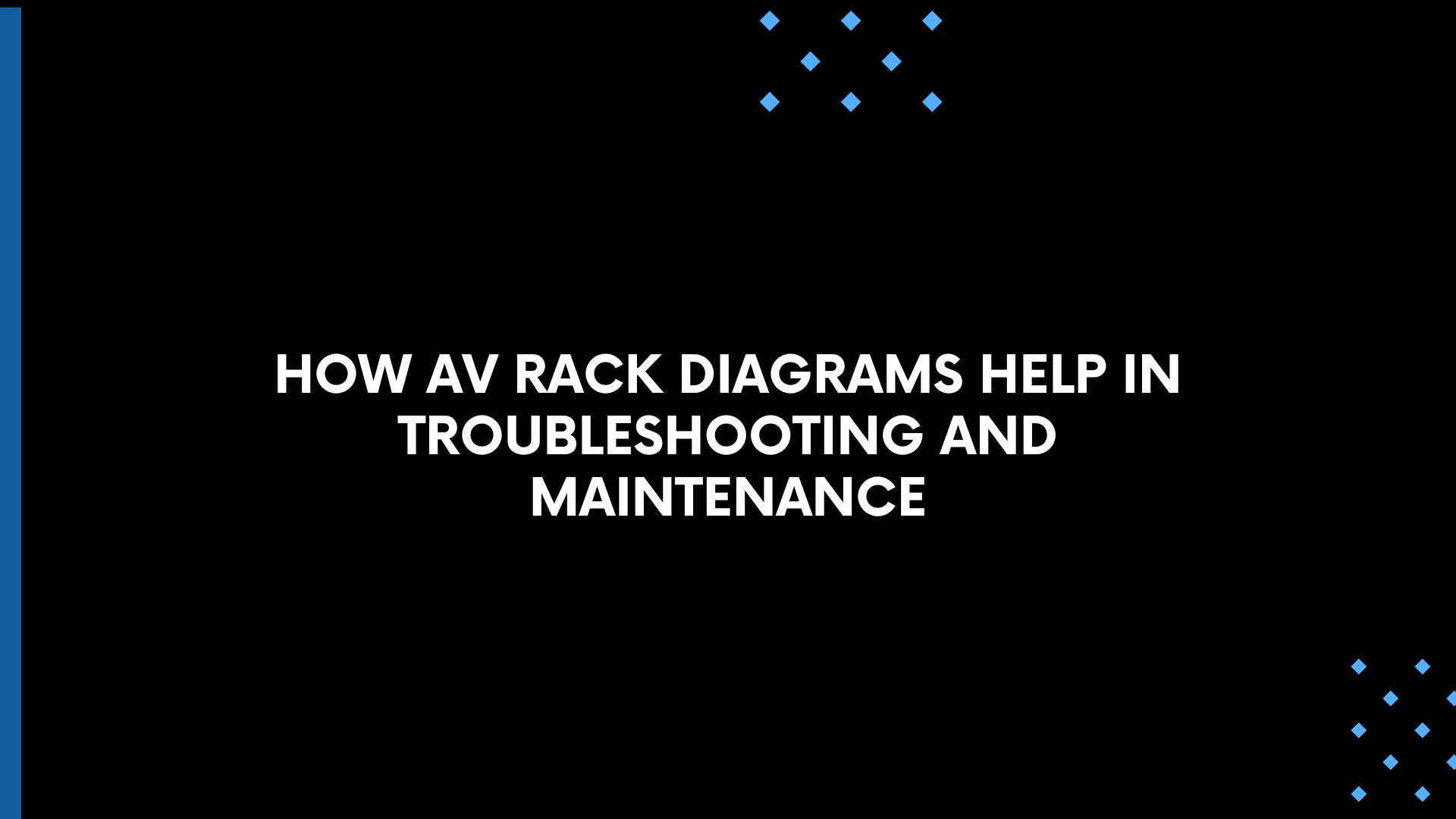
In any professional audio visual system, the AV rack plays a crucial role. It houses the core equipment that makes the system function—amplifiers, processors, servers, network switches, and more. But no matter how well an AV system is designed and installed, there will always come a time when troubleshooting or maintenance is needed. This is where having a detailed AV rack diagram proves to be an invaluable asset. In this blog, we will explore how an AV rack diagram helps technicians and integrators diagnose issues, perform maintenance efficiently, and ensure the long term reliability of AV systems.
What Is an AV Rack Diagram
An AV rack diagram is a detailed visual representation of how equipment is organized within an AV rack. It shows the exact location of each device, its size, how it connects to other components, and how cables are routed. The diagram often includes information on power distribution, cooling plans, and sometimes network or signal flow. In short, it is a blueprint that provides a clear picture of the system’s physical and logical structure.
The Importance of AV Rack Diagrams for Troubleshooting
Troubleshooting an AV system can be challenging, especially when the rack is densely packed with equipment and cables. Without a clear plan, identifying the source of a problem can be time consuming and stressful. An AV rack diagram provides technicians with a map that helps them:
-
Quickly Locate Equipment
When equipment is clearly labeled and its position is documented in the AV rack diagram, technicians can go directly to the device that needs inspection or service. There is no need for guesswork or digging through layers of equipment. This speeds up the troubleshooting process and reduces system downtime.
-
Understand Signal and Power Flow
A good AV rack diagram does not just show where equipment is placed. It also shows how devices are connected, both in terms of signal paths and power sources. This helps technicians trace problems logically. For example, if a display is not receiving a signal, the diagram helps trace the path back through the switchers and processors to identify where the signal is lost.
-
Check Power Management
Power issues are a common cause of AV system failures. An AV rack diagram that includes power distribution details allows technicians to verify that all devices are powered correctly. They can see where power distribution units, surge protectors, and UPS systems are located and how devices are connected to them.
-
Plan Safe and Efficient Repairs
Some repairs or component replacements require powering down part of the system or disconnecting certain devices. An AV rack diagram helps identify which devices are dependent on others and where to safely isolate a component without disrupting unrelated parts of the system.
The Role of AV Rack Diagrams in Preventive Maintenance
Maintenance is just as important as troubleshooting when it comes to keeping an AV system running smoothly. An AV rack diagram supports preventive maintenance in several ways:
-
Guides Regular Inspections
A clear diagram helps technicians plan routine inspections of critical equipment. For example, they can ensure that cooling fans are clear, connections are tight, and cables are not under strain. By knowing where everything is located, technicians can work systematically without missing important components.
-
Simplifies Cleaning and Cable Management
Over time, dust accumulation and poor cable management can affect system performance. An AV rack diagram helps identify where cable bundles are located and how they should be organized. It also highlights areas that require regular cleaning or where airflow needs to be checked.
-
Supports Firmware and Software Updates
Many modern AV devices require periodic updates. With an AV rack diagram, technicians can quickly identify which devices need attention, access them easily, and ensure that updates are applied correctly without disrupting other parts of the system.
-
Makes Future Upgrades Easier
When it is time to upgrade or expand the system, an AV rack diagram provides a clear starting point. It helps identify available space, unused connections, and potential challenges before new equipment is added.
Best Practices for Creating and Using AV Rack Diagrams
To get the most benefit during troubleshooting and maintenance, an AV rack diagram should be:
-
Accurate: The diagram must reflect the actual installation. If equipment is moved or replaced, the diagram should be updated immediately.
-
Detailed: Include rack unit heights, depth, cable paths, power distribution, and any notes on special requirements like cooling or access.
-
Clear: Use consistent labeling and symbols so that any technician can understand the diagram without confusion.
-
Accessible: Keep copies of the diagram both on site and in digital form so they are easy to reference during service visits.
How Technology Enhances AV Rack Diagrams
Today, many AV professionals use design software to create and maintain AV rack diagrams. Tools such as XTEN-AV, D-Tools, and Visio with AV templates allow users to produce detailed, scalable, and professional diagrams. These tools often include libraries of common AV equipment, making it easy to drag and drop devices into the layout. Some software even allows you to integrate network diagrams, signal flowcharts, and power management plans in a single document.
Having a digital AV rack diagram makes updates simple and ensures that all team members can access the most current version. It also helps generate reports and documentation that can be shared with clients or facility managers.
Conclusion
An AV rack diagram is more than just a planning tool. It is a critical resource for troubleshooting, maintenance, and system reliability. By providing a clear and detailed map of the equipment layout, connections, and power plans, an AV rack diagram helps technicians work more efficiently, reduce downtime, and extend the life of the AV system. Every AV installer and integrator should make creating and maintaining accurate AV rack diagrams a standard part of their workflow. It is a small investment of time that delivers major benefits throughout the life of the system.







Leave a Comment