How Do You Integrate an AI Chatbot into a ReactJS App?

AI chatbots are reshaping the digital landscape. Whether it’s customer service, lead generation, or personal assistance, chatbots are becoming essential in modern web apps. And when it comes to front-end frameworks, ReactJS is a top choice for developers. So, how do you go about AI Chatbot Integration with ReactJS practically and efficiently?
This guide unpacks the key steps, considerations, and tools involved in integrating an AI chatbot into your ReactJS app. You don’t need to be a tech wizard to follow along — just a curious mind and a passion for great user experiences.
Why Integrate an AI Chatbot in the First Place?
First things first — why should you even bother?
Imagine this: A user visits your site and has a question. Instead of searching endlessly or filling out a contact form, they type it into a chat window and get an answer instantly. That’s the power of an AI chatbot. It works 24/7, never gets tired, and offers personalized assistance at scale.
For businesses, the benefits are crystal clear:
- Better customer engagement: Real-time interaction builds trust and improves retention.
- Time and cost savings: Reduce the load on human support agents.
- Lead generation: Capture potential clients while they’re active on your site.
- Data collection: Gather valuable insights from user interactions.
When combined with ReactJS’s performance and flexibility, a chatbot becomes more than just a support tool — it becomes a strategic asset.
Understanding the React Chatbot Architecture
Let’s break down how a chatbot actually works in a ReactJS app. The React Chatbot Architecture usually consists of three main layers:
- Frontend (ReactJS): This is the visual part users see and interact with. React handles rendering the chat window, message bubbles, and input fields. It’s where the conversation flows visually.
- Backend or Middleware: This part acts as a bridge. It receives messages from the frontend and forwards them to an AI engine. It can also handle logging, analytics, and integration with databases or CRMs.
- AI Engine: This is where the magic happens. Tools like Dialogflow, Rasa, or OpenAI’s GPT models process the user’s messages, understand their intent, and return a relevant response.
All three layers need to work together seamlessly. Think of it as a conversation pipeline: a user sends a message, it flows through the system, and a smart reply comes back in seconds.
Popular AI Engines for React Integration
When it comes to choosing an AI engine for your chatbot, the options are plenty. Some of the most reliable platforms include:
- Dialogflow: Backed by Google, it’s one of the most user-friendly tools with powerful NLP capabilities.
- Rasa: An open-source option ideal for those who want full control over customization and privacy.
- OpenAI (GPT models): For businesses seeking human-like conversational ability, GPT models are game changers.
- Botpress and Microsoft Bot Framework: Great for enterprise-level needs or integration with other business software.
Choosing the right AI engine depends on your specific needs. If your focus is casual conversation and customer service, GPT-based platforms offer incredibly natural interactions. For more structured flows and predefined answers, Dialogflow or Rasa are often more suitable.
Planning Your AI Chatbot Integration with ReactJS
Here’s what you need to keep in mind before starting the integration process:
1. Define the chatbot’s purpose
Is it a virtual assistant? A support bot? A sales rep? Know exactly what you want it to do before you build it.
2. Map out the conversation flow
Create scripts or flows for the most common queries. Even smart bots need guidance on what to say.
3. Design the UI
Your chatbot should be visually appealing and easy to use. Consider whether you want a full-page assistant, a pop-up widget, or a fixed corner chat icon.
4. Set up communication between React and your AI service
This involves creating APIs that your React app can talk to. While we won’t go into code, it’s important to know this step exists.
5. Test extensively
Run multiple scenarios to make sure the chatbot works smoothly, responds accurately, and doesn’t freeze or lag. Collect feedback and refine.
The Role of AI Chatbot Development Services
Not every business has the time or technical expertise to build a chatbot in-house. That’s where AI Chatbot Development Services come in.
These services typically offer:
- End-to-end chatbot design and development
- Custom integration with your ReactJS frontend
- Natural Language Processing (NLP) tuning
- Backend/API development
- Testing, deployment, and maintenance
If your project is time-sensitive or high-stakes, it might be worth outsourcing to a professional chatbot agency or development team to avoid headaches and accelerate delivery.
Enhancing Your React AI Chatbot’s Effectiveness
Once your chatbot is live, the journey doesn’t end there. You’ll need to continuously optimize it for performance and accuracy. Here’s how:
- Monitor conversations: Use logs and analytics to identify user pain points.
- Update training data: If your bot isn’t understanding something, update its training phrases or intent models.
- Personalize the experience: Use data like user location or previous history to offer more tailored responses.
- Add escalation features: Make it easy for users to connect with a human agent if needed.
An effective React AI Chatbot isn’t just reactive — it’s proactive, adaptive, and always improving.
Final Thoughts
Integrating a chatbot into your ReactJS app doesn’t have to be overwhelming. With a clear plan, the right tools, and a bit of patience, you can create a smart, engaging AI chatbot that transforms how users interact with your platform.
Just remember: it’s not about stuffing a chatbot into your UI — it’s about making meaningful conversations a part of your user journey. With the right AI Chatbot Integration with ReactJS, you can elevate your app from functional to exceptional.
FAQs
1. What’s the best AI platform for integrating a chatbot with ReactJS?
Dialogflow and OpenAI are top choices for natural conversations, while Rasa offers more customization and privacy.
2. How long does it take to integrate a chatbot into a React app?
Depending on complexity, it can take anywhere from a few days to a few weeks, especially if custom backend integration is involved.
3. Can I train my chatbot to learn new things over time?
Yes! Many AI platforms support continuous training, allowing your chatbot to get smarter as it handles more conversations.
4. Do I need a backend to integrate a chatbot into my React app?
In most cases, yes. The backend acts as a bridge between your frontend and the AI service, handling data flow and authentication.
5. Are there any risks to using chatbots on my site?
Minimal, if well-implemented. Just ensure user data is handled securely and that the bot doesn’t mislead or confuse users.


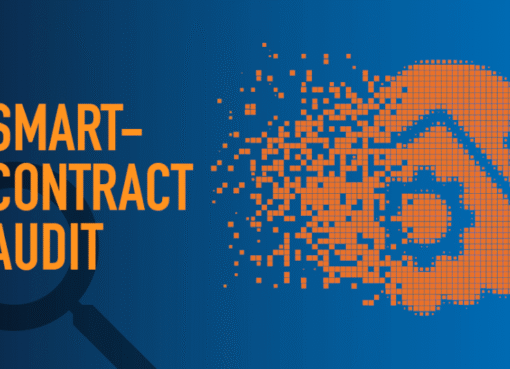



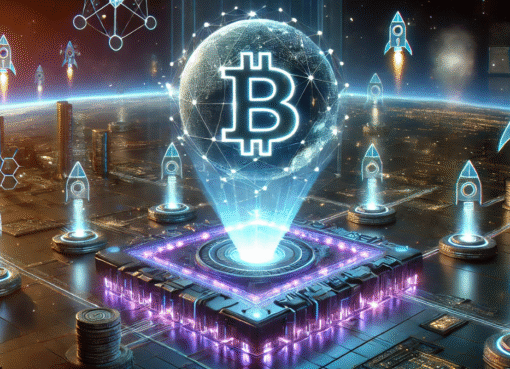
Leave a Comment