How to Embed TikTok Videos in WordPress
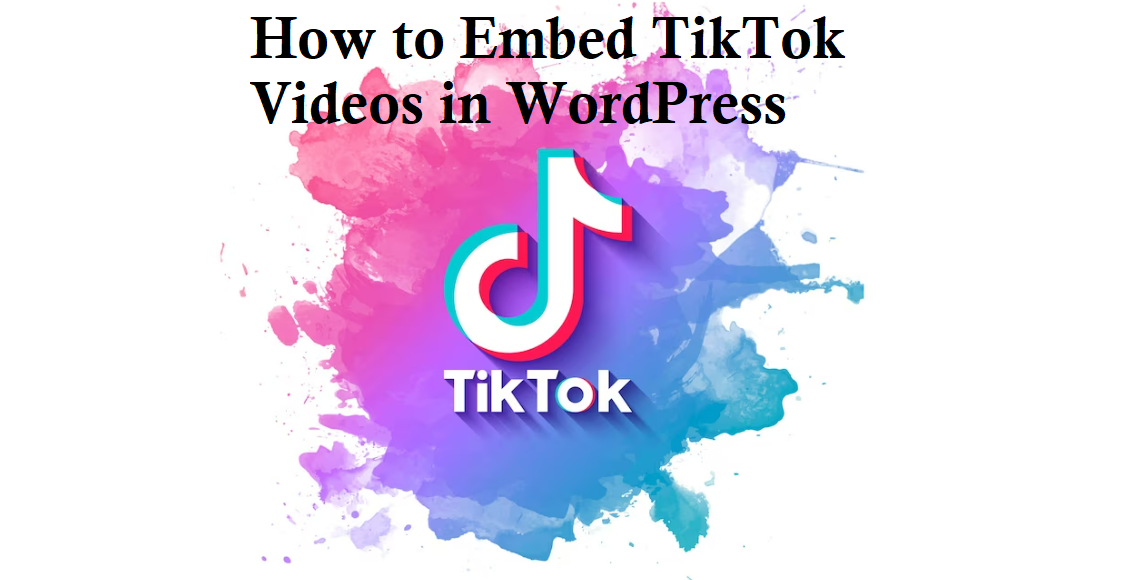
In today’s digital age, social media platforms have become an integral part of our lives. TikTok, a popular video-sharing platform, has gained immense popularity with its short and engaging videos. If you have a WordPress website or blog and want to leverage the power of TikTok by embedding its videos, you’ve come to the right place. In this article, we will guide you through the process of embedding TikTok videos in WordPress, allowing you to enhance your content and engage your audience in a dynamic and interactive way.
1. Understanding the Benefits of Embedding TikTok Videos in WordPress
Embedding TikTok videos in your WordPress website can bring numerous benefits to your content strategy. It allows you to leverage the viral nature of TikTok videos and engage your audience with visually appealing and entertaining content. Some key benefits include:
- Increased user engagement: TikTok videos are known for their short, snappy format that captures attention and encourages interaction. By embedding these videos, you can enhance user engagement on your website.
- Diversified content: Embedding TikTok videos adds variety to your content mix, providing a fresh and unique experience for your audience.
- Tap into a wider audience: TikTok has a massive user base, and embedding its videos allows you to tap into that audience and potentially attract new visitors to your website.
2. Finding the TikTok Video to Embed
Before you can embed a TikTok video in WordPress, you need to find the video you want to include. Here’s how you can do it:
- Open the TikTok app or website and browse through the videos.
- When you find a video you want to embed, tap on the “Share” button.
- In the sharing options, look for the “Copy Link” button and tap on it to copy the video’s URL.
3. Obtaining the TikTok Video Embed Code
To embed TikTok videos in WordPress, you need the video’s embed code. Follow these steps to obtain it:
- Visit the TikTok Video Downloader website (e.g., tiktokvideodownloader.com) in your browser.
- Paste the copied TikTok video URL into the provided field on the website.
- Click on the “Download” or “Get Video” button to retrieve the video’s details, including the embed code.
4. Embedding TikTok Videos in WordPress Posts
Now that you have the TikTok video’s embed code, you can proceed to embed it in a WordPress post. Here’s how:
- Open your WordPress dashboard and navigate to the post editor.
- In the editor, switch to the “Text” or “HTML” mode.
- Locate the section where you want to embed the TikTok video and paste the embed code there.
- Switch back to the “Visual” mode to preview the embedded TikTok video.
5. Embedding TikTok Videos in WordPress Pages
Embedding TikTok videos in WordPress pages follow a similar process as embedding in posts. Here are the steps:
- Go to your WordPress dashboard and create a new page or edit an existing one.
- In the page editor, switch to the “Text” or “HTML” mode.
- Find the appropriate location within the page’s content and paste the TikTok video’s embed code.
- Switch back to the “Visual” mode to ensure the video is displayed correctly.
6. Customizing the Embedded TikTok Videos
WordPress provides various customization options to make the embedded TikTok videos align with your website’s design and layout. You can adjust the width, height, alignment, and other attributes of the video. Additionally, you can explore WordPress plugins that offer advanced customization features specifically for TikTok video embeds.
7. Enhancing User Experience with TikTok Video Embeds
To provide a seamless user experience, consider the following tips when embedding TikTok videos in your WordPress website:
- Optimize for mobile: Ensure that the embedded videos are mobile-friendly and responsive, as a significant portion of your audience may access your website from mobile devices.
- Strategic placement: Place the embedded videos strategically within your content to captivate users and encourage them to continue reading or exploring your website.
- Relevant context: Provide relevant context or a brief introduction when embedding TikTok videos to enhance the understanding and engagement of your audience.
8. Best Practices for Embedding TikTok Videos in WordPress
To make the most out of embedding TikTok videos in WordPress, follow these best practices:
- Select high-quality videos: Choose TikTok videos that are visually appealing, relevant to your content, and align with your website’s purpose and audience.
- Test compatibility: Ensure that the embedded TikTok videos are compatible across different browsers and devices to deliver a consistent experience to your visitors.
- Regularly update embedded videos: As TikTok trends and viral videos change quickly, periodically review and update the embedded videos to keep your content fresh and engaging.
9. Troubleshooting Common Issues with TikTok Video Embeds
While embedding TikTok videos in WordPress is usually straightforward, you may encounter some common issues. Here are a few troubleshooting tips:
- Ensure the embed code is correct: Double-check the embed code for any errors or missing characters. Even a minor mistake can prevent the video from displaying correctly.
- Check compatibility: Confirm that your WordPress theme and plugins are compatible with embedded TikTok videos. Incompatibility issues can sometimes affect video playback.
- Clear cache: If the embedded video doesn’t show up or appears broken, clearing your website’s cache can help resolve the issue.
Conclusion
Embedding TikTok videos in your WordPress website can add a dynamic and engaging element to your content. By following the steps outlined in this article, you can seamlessly embed TikTok videos and leverage their viral nature to enhance user engagement and attract a wider audience. Stay updated with the latest TikTok trends, optimize the videos for mobile viewing, and provide relevant context to create a compelling user experience. So, why wait? Start embedding TikTok videos in your WordPress site and take your content to the next level.
Frequently Asked Questions (FAQs)
Can you embed a TikTok video on WordPress?
Yes, you can embed TikTok videos on WordPress. TikTok provides an embed code for each video, which you can copy and paste into your WordPress website to display the video.
How do I add a TikTok feed to my WordPress site?
To add a TikTok feed to your WordPress site, you can use a TikTok feed plugin or a social media feed plugin that supports TikTok. These plugins allow you to display your TikTok content in a feed format on your WordPress site.
How do I embed a TikTok video into my website?
To embed a TikTok video into your website, you can follow these steps:
- Open the TikTok video you want to embed.
- Click on the “Share” button on the right side of the video.
- Choose the “Embed” option.
- Copy the provided embed code.
- Go to your website’s editor or HTML source code and paste the embed code where you want the TikTok video to appear.
How do I embed a video in WordPress?
To embed a video in WordPress, you can use the built-in oEmbed feature. Simply copy the video’s URL from popular platforms like YouTube or Vimeo, and paste it into the WordPress editor. WordPress will automatically generate the video embed code and display the video on your website.
Can TikTok be embedded?
Yes, TikTok videos can be embedded on websites and platforms that support embedding. TikTok provides an embed code for each video, which can be used to display the TikTok video on external websites.
Can you embed a TikTok in a blog?
Yes, you can embed TikTok videos in blog posts. Most blogging platforms, including WordPress, allow you to embed external content like TikTok videos by pasting the provided embed code into your blog editor. This allows you to easily share TikTok videos with your blog audience.
How can I customize the appearance of an embedded TikTok video?
Unfortunately, TikTok does not provide extensive customization options for embedded videos. The appearance of the embedded TikTok video is controlled by TikTok’s default player, and you have limited control over its styling. However, you can adjust the size of the embedded video by modifying the width and height parameters in the embed code.
Can I monetize TikTok videos embedded on my website?
No, you cannot directly monetize TikTok videos embedded on your website. TikTok’s monetization features, such as ads and partnerships, are only available within the TikTok app. However, you can use the embedded videos to drive traffic to your website, where you can implement your own monetization strategies, such as displaying ads or promoting products/services.
Do I need a TikTok account to embed TikTok videos?
No, you do not need a TikTok account to embed TikTok videos. TikTok allows anyone to view and embed public videos, even without an account. However, some TikTok creators may choose to make their videos private or restrict embedding, in which case you would need their permission or access to embed their videos.
Are there any restrictions on embedding TikTok videos?
Yes, there are certain restrictions on embedding TikTok videos. TikTok’s terms of service and community guidelines apply to embedded videos as well. You should respect copyright laws and avoid embedding content that violates TikTok’s policies. Additionally, some TikTok creators may choose to disable embedding for their videos, so you should always check if embedding is allowed for a specific video before attempting to embed it.
What are the benefits of embedding TikTok videos on my website?
Embedding TikTok videos on your website can provide several benefits. It allows you to enrich your website’s content with engaging and viral TikTok videos, enhancing user experience. Embedding TikTok videos can also help increase the time spent on your website and improve user engagement. Furthermore, if your website focuses on a particular niche or topic, embedding relevant TikTok videos can attract and engage a specific audience interested in that content.



Leave a Comment