How to Implement Email Verification in PHP for Seamless User Experience
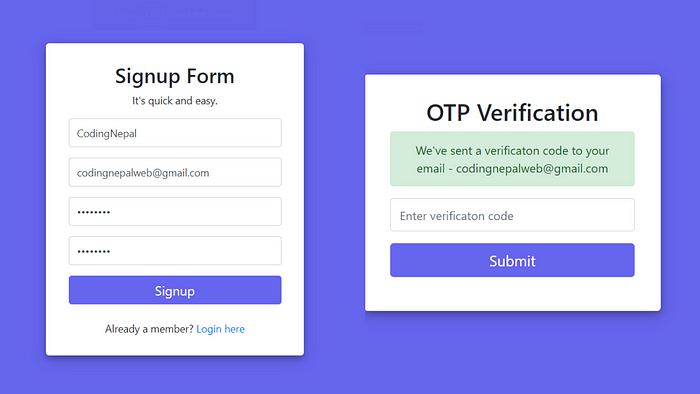
Email verification is a critical process for maintaining the integrity and security of any web application. If you’re a developer working on a platform that relies on user email addresses for authentication, you need to ensure that the emails users provide are valid. In this article, we’ll walk you through how to implement email verification in PHP, explaining the importance of this process and how to do it effectively.
Why Email Verification is Important
Email verification serves as a key measure in validating the identity of a user and ensuring that your platform is not plagued with fake or erroneous email addresses. Here are a few reasons why it is essential:
- Preventing Fake Accounts: By verifying an email address, you can stop spammers or bots from signing up and using your platform.
- Enhancing Security: Validating email addresses adds an extra layer of security, making it harder for malicious users to impersonate others.
- Improving User Experience: Email verification allows you to send important notifications, such as account activation, password recovery, and promotional offers to valid addresses.
The Basics of Email Verification in PHP
Before diving into code, it’s important to understand what email verification entails. The general process involves:
- Syntax Validation: Checking if the email is in the correct format.
- Domain Validation: Verifying that the email address is from a legitimate domain.
- MX Record Check: Ensuring the domain can accept emails by verifying its Mail Exchange (MX) records.
Now, let’s go through the steps to implement these checks in PHP.
Step 1: Syntax Validation
The first step in email verification is syntax validation. You want to make sure the user’s email address is correctly formatted before proceeding further. This is the simplest form of validation and can be done using PHP’s built-in filter_var() function.
The FILTER_VALIDATE_EMAIL filter checks whether the email is in the correct format (e.g., user@domain.com). If the email is not formatted properly, the function will return false.
Step 2: Domain Validation
Next, you can check the domain of the email address to ensure that it exists. This process involves extracting the domain from the email and performing a DNS lookup.
Here, the checkdnsrr() function checks if the domain has valid MX records, which indicates it can receive emails. This step ensures that the domain is not only real but also capable of receiving messages.
Step 3: Using an Email Verification API
While syntax and domain validation are useful, they don’t guarantee that the email address is truly valid. A user could still enter an email address with a valid format and domain, but it could belong to a non-existent or unreachable account.
To go further, you can integrate an email verification API. There are several services like ZeroBounce, NeverBounce, and Hunter.io that offer advanced email validation, checking if the address exists and is not disposable.
Here’s an example of how to use a third-party API for email verification in PHP:
This code sends the email to an email verification service, which checks whether the email address is valid and provides a response.
Step 4: Sending a Verification Email
Once the email address passes syntax, domain, and possibly even API validation, you can send a verification email to the user. This email typically contains a link that the user must click to confirm their email address.
Here’s an example of how to send an email in PHP:
This code sends an email to the user with a link that they must click to verify their email address. Upon clicking the link, you can update the user’s status in your database to mark their email as verified.
Step 5: Handling Email Verification Responses
Once the user clicks the verification link in the email, they are directed to a PHP page that processes the verification. You would typically have a verify.php script that reads the email address from the URL and updates the user’s status in the database.
This script verifies the email by updating the database to indicate that the user has successfully confirmed their email address.
Best Practices for Email Verification in PHP
- Rate Limiting: Implement rate limiting to prevent abuse, such as too many requests in a short time.
- Error Handling: Provide clear error messages to users, such as “Invalid email address” or “This email address is already verified.”
- Resending Verification Emails: Allow users to request a new verification email if they didn’t receive it the first time.
- Captcha: Consider adding a CAPTCHA verification to prevent bots from triggering email verification requests.
Conclusion
Email verification is a crucial aspect of building secure and functional web applications. By following the steps outlined in this article, you can implement email verification in PHP that checks email validity through syntax validation, domain checking, and advanced email API verification. Sending a verification email to users ensures they are genuinely registered, and handling responses effectively will give your platform a secure, reliable foundation.




Leave a Comment