Guide on How to Save Emails from Roundcube to Outlook 365
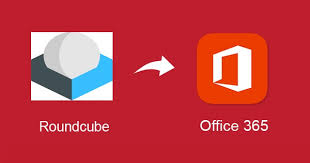
Email migration has become a necessity for many individuals and organizations seeking to optimize their communication and productivity tools. Roundcube, a popular webmail client, is often used by hosting providers for email management. However, as businesses grow and demand more advanced features, migrating emails to Outlook 365 (part of Microsoft 365) becomes a logical choice. This blog outlines how to save emails from Roundcube to Outlook 365, including manual and automated methods.
Overview of Roundcube and Outlook 365
Roundcube is an open-source webmail client used by many hosting providers to offer email services. It features a user-friendly interface, basic email management tools, and essential functionalities like address books and email filters. However, it lacks advanced collaboration features and scalability.
Outlook 365, part of the Microsoft 365 suite, is a robust cloud-based email and productivity platform. It integrates with other Microsoft applications like Teams, SharePoint, and OneDrive, offering advanced features such as calendaring, task management, and enhanced security. Its scalability and enterprise-grade functionality make it an ideal choice for professionals and businesses.
Reasons to Save Roundcube Emails to Outlook 365
- Advanced Features – Outlook 365 provides superior features like shared calendars, task integration, and collaboration tools.
- Improved Accessibility – With Outlook 365’s cloud-based infrastructure, emails can be accessed anytime, anywhere, on any device.
- Enhanced Security – Outlook 365 offers advanced security features, including data encryption, multi-factor authentication, and compliance tools.
- Centralized Management – Migrating to Outlook 365 enables users to consolidate multiple email accounts into a single platform.
- Scalability – Outlook 365’s storage capacity and subscription-based model make it scalable for businesses of all sizes.
How to Save Emails from Roundcube to Outlook 365 by Manual Method
The manual process for migrating Roundcube emails to Outlook 365 involves exporting and importing emails. Here’s a step-by-step guide –
Export Emails from Roundcube –
- Log in to your Roundcube webmail account.
- Select the folder or emails you wish to export.
- Use the “Export” option to save the selected emails as an MBOX file on your computer.
Convert MBOX to PST –
- Since Outlook 365 does not support MBOX files directly, you need to convert the MBOX file to PST format. Third-party MBOX to PST conversion tools are available for this purpose.
Import PST File into Outlook 365 –
- Open Microsoft Outlook on your desktop.
- Go to File > Open & Export > Import/Export.
- Choose “Import from another program or file” and select the PST file.
- Follow the prompts to complete the import process.
Drawbacks of the Manual Method
- Time-Consuming – The manual process is lengthy, especially for accounts with a large volume of emails.
- Complexity – Non-technical users may find the steps confusing and challenging.
- Risk of Data Loss – Errors during export, conversion, or import can result in data loss.
- Additional Tools Required – The need for a third-party MBOX to PST converter adds complexity and potential cost.
- Limited Automation – The manual process does not support bulk migration or advanced filtering options.
How to Save Emails from Roundcube to Outlook 365 by Alternative Solution
For a faster, more reliable solution, the Roundcube Backup Tool offers a seamless way to save emails to Outlook 365. This professional tool simplifies the migration process and ensures data integrity. The tool can transfer emails directly from Roundcube to Outlook 365 without intermediate steps and save time by migrating multiple emails or accounts in a single operation. The program retains folder hierarchy, metadata, and email properties and migrate specific emails based on date, subject, or sender. It is designed for both technical and non-technical users.With the Roundcube Backup Tool, you can avoid the challenges of manual migration and ensure a smooth transition to Outlook 365.
Conclusion
Migrating emails from Roundcube to Outlook 365 can significantly enhance email management, security, and collaboration. While the manual method is an option, it comes with notable drawbacks, including complexity and the risk of data loss. A professional tool like the Roundcube to Office 365 migration Tool offers a reliable, efficient, and user-friendly alternative for seamless migration. Embrace the power of automation and elevate your email experience with Outlook 365.


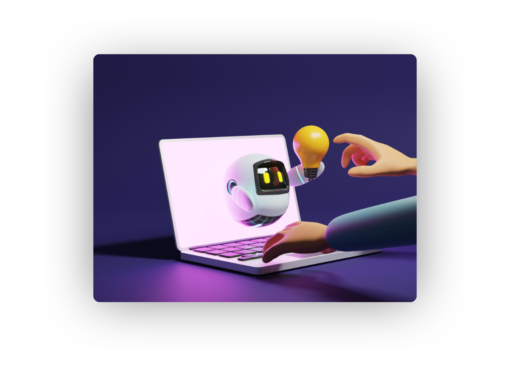

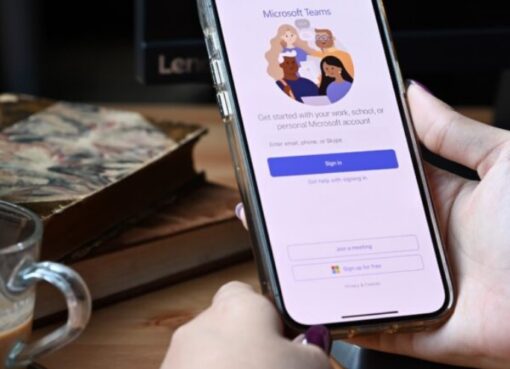


Leave a Comment