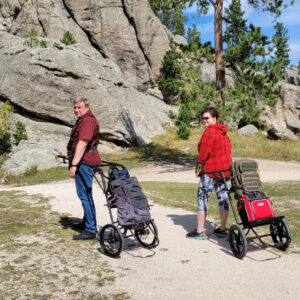If you are working on AV system design, you may be wondering whether there is a free tool that can create an AV schematic diagram and help route cables or signal paths automatically. AV (audio‑visual) designs often involve complex signal flow, multiple devices, and a variety of cable types. Having software that can simplify this process — especially by automatically drawing wiring or routing connections — can save a lot of time and reduce errors. In this blog, we will explore some free tools that designers use for AV-type schematic work, discuss their strengths and limitations, and help you decide whether they are a viable option for your projects.
What does “auto‑routing” mean in the context of AV schematics
In AV system diagrams, auto‑routing generally means the software helps you draw cable or signal connections between devices automatically when you place them:
-
It may connect devices with lines or “wires” once they are placed on the canvas.
-
It can help minimize crossing or overlapping connections.
-
It may generate a list of cables or signal paths based on the diagram, which is useful for documentation and material lists.
Auto‑routing in AV tools is different from PCB autorouting: it is more about schematic-level signal flow than physical trace‑level layout.
Free tools that come close to AV schematic design with routing help
Here are some free or freeware tools that AV system designers sometimes use for schematic diagrams. Note that true AV‑specific auto-routing is rare in completely free tools, so each has trade‑offs.
-
AVSnap
-
AVSnap is a freeware tool designed specifically for AV system integrators. easybacklinkseo
-
It allows placement of devices, connection with “cable” objects, and creation of a network‑style or AV‑style diagram.
-
You can build your own symbol libraries or use preexisting ones.
-
However, AVSnap does not truly “auto‑route” in the sense of intelligent path optimization: you draw cable objects manually between connection points (snap points) on symbols.
-
On the plus side, it is lightweight, AV‑specific, and free.
-
-
Dia (diagramming software)
-
Dia is a general‑purpose open source diagramming tool.
-
It includes many shape libraries (flowchart, network, circuit), and you could repurpose its “circuit” or “network” symbols for AV diagrams.
-
However, Dia does not provide intelligent auto-routing of “wiring” in a way that respects AV signal flows; connections are manual or semi-manual.
-
It is useful for simple schematics, block diagrams, or signal flow diagrams, but lacks deep AV‑system awareness.
-
-
Graphviz
-
Graphviz is an open‑source graph visualization tool.
-
You define nodes (devices) and edges (connections) in a DOT file, and Graphviz automatically lays out the graph.
-
In some very simple AV‑diagram use cases, you might model devices as nodes and signal links as edges, and let Graphviz generate a clean diagram with minimal overlap.
-
But Graphviz is not AV‑specific: it has no symbol library for AV gear, no concept of “cables vs video lines vs audio lines,” and is not designed for cable type or routing documentation in a traditional AV integrator way.
-
-
KiCad + FreeRouting (for more technical signal wiring)
-
KiCad is a free open source EDA tool primarily used for PCB design.
-
While it is not an AV‑system diagram tool, you could use its schematic editor to place “AV device” symbols (if you build or import them).
-
For routing, KiCad’s PCB editor supports a limited “autoroute finish” for individual tracks.
-
To get more powerful autorouting, you can use the FreeRouting plugin, which is free and integrates with KiCad for full board routing.
-
Downsides for AV: this is really designed for electronics design, not AV signal flow; it may be overkill, and the UI is not tailored for AV integrators.
-
Why purely free auto‑routing tools for AV are rare
-
AV system designers often use commercial tools (Stardraw, Visio with AV libraries, professional rack/layout software) that support smart cable routing, material lists, and vendor libraries.
-
Free tools tend to be either very general (diagram tools), or very specialized for electronics (KiCad), not AV.
-
True AV auto-routing would need understanding of signal types, cable length constraints, and installer practices — features that are not common in free diagramming software.
When using free tools, here are some strategies to approximate auto‑routing
-
Use a diagramming tool with connection snapping
Tools like AVSnap let you snap connections to defined points on symbols. While not auto-optimizing, this helps maintain clean, logical wiring. -
Leverage graph layout for signal flow
Using Graphviz (or similar), you can offload the layout of connections to an automated graph engine. Then export the layout as SVG or image and annotate with AV‑specific icons manually. -
Combine schematic and layout tools
Use KiCad (or another EDA tool) for detailed wiring, then export a clean schematic for documentation. Though not AV-specific, it gives you strong wiring control. -
Customize shape libraries in free diagram tools
In tools such as Dia, you can build a library of AV device shapes (projector, receiver, AMP, switch) and reuse them for your AV‑system diagrams.
Is XTEN‑AV itself free‑friendly for auto‑routing?
-
XTEN‑AV is a powerful design platform for AV and low voltage systems. According to some sources, it offers auto-routing and wiring automation for AV designs.
-
If you want an AV‑centric tool that supports intelligent wiring, auto-routing, and AV device libraries, XTEN‑AV may offer a free or limited tier (depending on their licensing) per some AV‑design community sources.
-
Thus, for pure AV schematic diagrams with routing, XTEN‑AV may actually be the most suitable free‑or‑freemium tool compared to generic diagramming tools.
Conclusion
To answer the question: yes, there are some free tools that can generate AV schematic diagrams, but finding one that truly offers smart auto‑routing in the AV sense is more challenging.
-
AVSnap is probably the closest free AV‑specific tool, but its routing is manual snap‑to‑points rather than intelligent path finding.
-
Dia and Graphviz are general or graph‑based tools that can help with signal flow diagrams, but they lack AV‑specific wiring intelligence.
-
KiCad with the FreeRouting plugin provides real auto‑routing — but the tool is built for electronics, not AV, so it’s a workaround rather than a purpose built AV design software.
-
XTEN‑AV, while not fully open source, may offer a free tier and is tailored for AV system design, including auto‑routing of AV cables, making it possibly the best free‑or‑freemium option for AV integrators.
If your projects are modest in size or you are okay with some manual effort, these free tools can work. But for more complex AV systems where routing efficiency, cable schedules, and AV‑device libraries matter, you might find a significant benefit in investing in a dedicated commercial AV design software.