Mediation Analysis with the Sobel Test: Step-by-Step
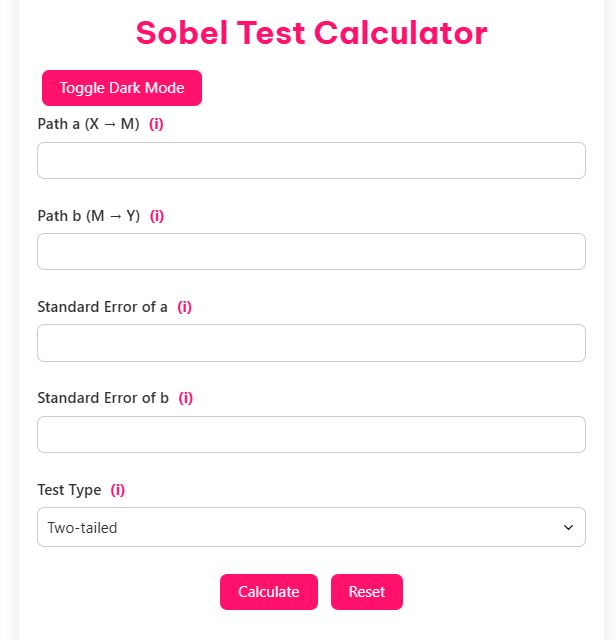
In many research settings, understanding whether a relationship exists between two variables is only the beginning. To deepen analysis, researchers often seek to explain how or why such relationships occur. This is where mediation analysis comes into play. Mediation analysis allows researchers to test whether the effect of an independent variable (IV) on a dependent variable (DV) is transmitted through a third variable, known as the mediator.
For example, suppose a researcher is studying the effect of educational programs (IV) on job performance (DV). Motivation could serve as a mediator—the mechanism through which education influences performance. By using a mediation analysis tool, researchers can quantify this indirect effect and assess its significance.
Among various techniques available for mediation testing, the Sobel test stands out for its straightforward application and statistical grounding. Below is a step-by-step guide to conducting mediation analysis using the Sobel test.
Step 1: Identify Variables (IV, DV, Mediator)
Before performing any statistical test, clearly define the roles of your variables:
- Independent Variable (IV): The variable you believe is the cause.
- Dependent Variable (DV): The outcome you’re trying to explain.
- Mediator: The intermediate variable that potentially carries the effect of the IV to the DV.
It’s essential to base these designations on theory or previous research. Mislabeling can lead to faulty conclusions, even with a reliable mediation analysis tool.
Step 2: Estimate Path Coefficients
Once variables are identified, the next step is to conduct regression analyses to obtain the path coefficients:
- aaa: The unstandardized regression coefficient from IV to Mediator.
- bbb: The coefficient from the Mediator to DV, controlling for the IV.
These coefficients represent the strength and direction of the relationships in your mediation model.
You can use standard regression software (such as SPSS, R, or Python) or a built-in function in a mediation analysis tool to obtain these values. Ensure that your data meet the assumptions of linear regression (e.g., linearity, homoscedasticity, no multicollinearity) for reliable results.
Step 3: Calculate Standard Errors
With coefficients in hand, the next step is to gather their standard errors:
- SEaSE_aSEa: The standard error of the aaa path.
- SEbSE_bSEb: The standard error of the bbb path.
Standard errors measure the variability or uncertainty in your coefficient estimates. They are critical for calculating the Sobel test statistic, which determines whether the mediation effect is statistically significant.
Most mediation analysis tools will automatically display these values when you run your regression models. Be sure to double-check them before moving on.
Step 4: Apply the Sobel Test Formula
Now that you have the coefficients and standard errors, it’s time to apply the Sobel test formula:
z=a⋅bb2⋅SEa2+a2⋅SEb2z = \frac{a \cdot b}{\sqrt{b^2 \cdot SE_a^2 + a^2 \cdot SE_b^2}}z=b2⋅SEa2+a2⋅SEb2a⋅b
Where:
- aaa and bbb are the path coefficients,
- SEaSE_aSEa and SEbSE_bSEb are their standard errors.
This formula gives you the z-value, which helps determine whether the indirect effect (mediation) is significant. A z-value greater than ±1.96 typically indicates statistical significance at the 0.05 level in a two-tailed test.
Using a mediation analysis tool with a built-in Sobel test calculator can greatly simplify this step, automatically performing the computation and displaying the z-score and p-value.
Step 5: Interpret the Results
After calculating the z-value, interpret the significance:
- If |z| ≥ 1.96, the mediation effect is statistically significant (at 95% confidence).
- If |z| < 1.96, the mediation effect is not significant.
A significant result means the mediator variable carries the effect from the IV to the DV, supporting your hypothesis. Be cautious, however—statistical significance does not necessarily imply a strong or practically meaningful mediation effect.
A good mediation analysis tool will not only show you the statistical results but also help interpret them within the context of your study.
Common Mistakes and Tips
Even with accurate calculations, researchers can make interpretation or design errors. Here are some common pitfalls:
- Assuming causality: Mediation analysis implies a causal mechanism, but strong evidence and theoretical backing are needed before making such claims.
- Using the Sobel test with small samples: The Sobel test assumes normality, which may not hold with small sample sizes. Consider bootstrapping if your sample is under 50.
- Ignoring model assumptions: Ensure your regression models meet assumptions before trusting your mediation results.
- Misidentifying variables: Choose IV, DV, and mediator based on logic and prior evidence—not data convenience.
To avoid these issues, use a trusted mediation analysis tool that includes checks, error warnings, or alternative test options like the Aroian or Goodman versions.
Conclusion
Mediation analysis is a valuable statistical method used to uncover the underlying mechanisms that explain how or why two variables are related. Through a structured approach involving the Sobel test, researchers can assess whether an indirect effect exists and determine its statistical significance. This process is crucial for deepening the understanding of causal pathways in research. Utilizing a reliable mediation analysis tool simplifies this procedure, improves accuracy, and minimizes the risk of calculation errors. Whether you’re a student working on a thesis or an experienced researcher handling complex datasets, mastering mediation analysis enhances the rigor and credibility of your findings. By integrating this technique into your research workflow, you can generate more insightful, evidence-based conclusions that stand up to academic scrutiny.


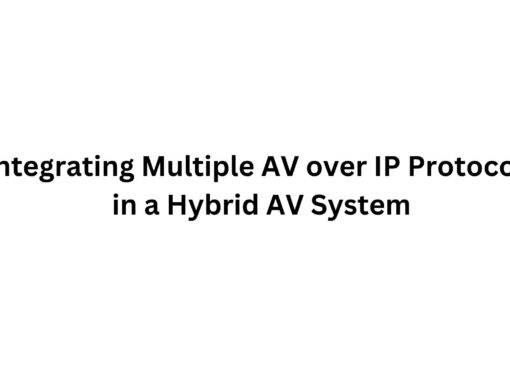

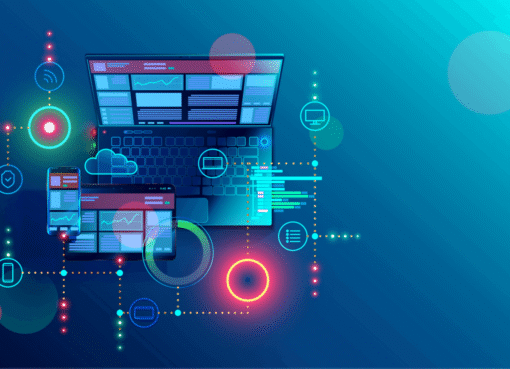

Leave a Comment