Quick Fixes for Bugs on Your Business Website
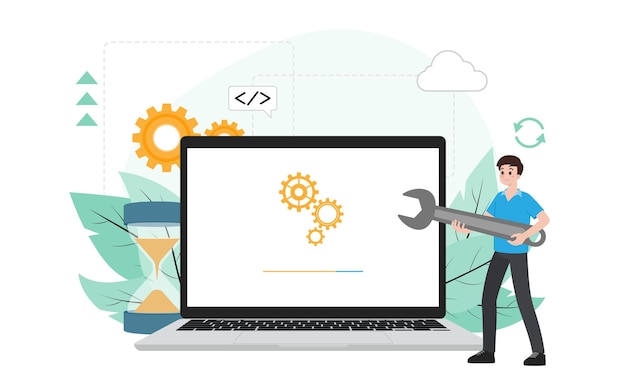
Running a business website is essential for establishing an online presence and connecting with customers. However, encountering bugs on your website can negatively impact user experience and lead to lost revenue. While long-term solutions often require the expertise of web developers, there are immediate steps you can take to address common website issues. Below are some quick fixes for website bugs that every business owner should know.
Identify the Problem Accurately
The first step in fixing website bugs is to identify the specific issue. Common website bugs include broken links, slow page loading times, and display errors across different devices or browsers. Use analytics tools like Google Analytics or dedicated monitoring services to spot unusual patterns in traffic or performance.
Clear Browser Cache and Cookies
Sometimes website bugs are caused by outdated cache or cookies stored in the browser. Clearing these can immediately resolve display issues and ensure that users are viewing the latest version of your website. Encourage visitors experiencing problems to do the same.
How to Clear Cache:
- Chrome: Go to Settings > Privacy and Security > Clear Browsing Data.
- Firefox: Go to Options > Privacy & Security > Clear Data.
- Edge: Navigate to Settings > Privacy, search, and services > Clear browsing data.
Update Your Website Software
Whether you’re using a CMS like WordPress or a custom-built site, keeping your software up to date is critical. Outdated software is a common cause of bugs and security vulnerabilities.
Steps to Update CMS:
- Backup your website data.
- Check for available updates in the dashboard.
- Apply the updates and test the site functionality.
Check Plugins and Third-Party Integrations
Incompatible or outdated plugins can cause various issues on your business website. Disable plugins one at a time and test your site to identify the culprit. Once identified, update or replace the problematic plugin.
Fix Broken Links
Broken links can frustrate visitors and negatively impact your SEO rankings. Use online tools such as Screaming Frog or Google Search Console to identify broken links on your site. Replace or redirect these links to ensure a seamless user experience.
Optimize for Mobile Devices
Mobile compatibility is a must for any business website. Bugs that affect mobile users can result in a poor browsing experience and lost customers. Test your website on different devices and screen sizes to identify layout or navigation issues. Tools like Google’s Mobile-Friendly Test can help.
Improve Website Loading Speed
Slow-loading websites can lead to higher bounce rates. To address this issue quickly:
- Compress images.
- Minimize the use of heavy scripts.
- Use caching solutions.
- Leverage Content Delivery Networks (CDNs).
Conduct Cross-Browser Testing
Your website may work perfectly on one browser but encounter issues on another. Conduct cross-browser testing using tools like BrowserStack or LambdaTest to ensure a consistent user experience.
Implement Error Pages
Sometimes bugs can’t be fixed immediately. Having a custom error page ensures users receive a friendly and informative message instead of a generic 404 error. Include navigation links to guide users back to your main content.
Seek Professional Help
While quick fixes can resolve many website bugs, complex issues may require expert intervention. Website maintenance packages are a valuable investment to keep your site running smoothly and securely. Professional website maintenance services provide ongoing support, ensuring bugs are identified and fixed promptly.
Importance of Website Maintenance Packages
Regular website maintenance is essential for ensuring optimal performance and a seamless user experience. Businesses that invest in website maintenance packages benefit from:
- Enhanced security
- Regular updates
- Performance optimization
- Reduced downtime
- Professional troubleshooting
By partnering with a reliable provider, businesses can focus on their core operations without worrying about website glitches.
Preventing Future Bugs
To minimize the chances of encountering bugs in the future, follow these best practices:
- Regular Backups: Maintain regular backups of your website data.
- Routine Testing: Schedule periodic tests to check for potential bugs and issues.
- Security Measures: Implement strong security measures to protect against vulnerabilities.
- Monitoring Tools: Use website monitoring tools to track performance and identify issues in real time.
Final Thoughts
Bugs are inevitable in the digital landscape, but they don’t have to disrupt your business operations. By applying these quick fixes and investing in comprehensive website maintenance services, you can ensure your website remains functional, secure, and user-friendly. Don’t wait for small issues to become major problems—address bugs proactively and keep your business website at peak performance.
For businesses seeking peace of mind, website maintenance packages offer a reliable solution to keep their sites optimized and bug-free. Regular maintenance not only enhances user experience but also strengthens your online presence, helping your business thrive in the digital age.






Leave a Comment