reMarkable Paper Pro Review: A Digital Writing Marvel with Notable Limits

In a tech landscape dominated by multi-functional devices, the reMarkable Paper Pro enters the scene with a contrarian approach: singular focus.
Designed for writers, thinkers, and analogue loyalists seeking digital purity, this tablet offers an experience that prioritises writing above all else. But with a premium price and some real limitations, does it justify its niche appeal?
Let’s break it down.
Writing Experience: Unmatched Precision and Feel
At the heart of this device lies its most praised feature: the writing experience. With every stroke of the Marker Pro, you’re met with realistic resistance, tactile feedback, and near-instantaneous input. This isn’t just writing on glass it’s a near-paper replica, fine-tuned for note-taking, sketching, and journaling.
The 11.8-inch Canvas Colour E Ink screen enhances this experience. It allows enough surface area for freeform thinking—sketches, mind maps, or long-form handwritten documents come alive here.
Though the colours appear subdued, the resolution (2160 x 1620) ensures text clarity and line sharpness.
If your workflow relies heavily on stylus-based input, this is as good as it gets in 2025.
Build Quality: Slim, Sleek, and Sturdy
The tablet’s slim 5.1mm chassis is crafted from premium aluminium, giving it a high-end feel and enhanced durability. Despite the large footprint, it feels solid in hand without compromising on elegance.
The matte texture on the rear enhances grip, adding a subtle, practical touch to the sleek design.
However, attach the Type Folio keyboard, and its lightweight form begins to tip toward bulkiness. With the case on, portability suffers, especially for users expecting an ultra-light E Ink notebook.
That said, the case is ingeniously designed: magnetically attached, foldable, and intuitive to switch between writing and typing modes.
Performance: Snappy, Yet Single-Minded
Under the hood, the reMarkable Paper Pro runs on a quad-core processor with 2GB of RAM. It handles its tasks with confidence, whether it’s opening large PDFs, switching menus, or converting handwriting to text (if you opt for the subscription service). There’s minimal lag and almost no jitter while writing, thanks to its well-optimized operating system.
Still, don’t expect multitasking. This isn’t a tablet for browsing the web, checking emails, or editing in Google Docs. There are no third-party apps. That’s intentional. reMarkable’s operating system is built for laser-sharp focus, and it succeeds in that mission—albeit at the expense of flexibility.
Display Technology: Color Isn’t Always King
The Paper Pro’s color E Ink display supports over 20,000 hues. On paper, this seems like a massive leap forward. In practice, the colors lack vibrancy. While this is sufficient for highlighting text or differentiating tags in notes, artists or visual professionals might be disappointed.
Another weak point: the front light. It’s too dim for comfortable reading in low-light conditions, and uneven distribution leads to shadowy corners. If reading eBooks or PDFs in bed is your thing, this may not satisfy.
Productivity Tools: Optional but Expensive
Many of the Paper Pro’s most useful features—cloud syncing, screen sharing, unlimited notes, and handwriting-to-text conversion are gated behind the Connect subscription (AED 11–18 per month). While the device works fine without it, the added services complete the ecosystem. Yet, one can’t help but feel these essentials should be built-in at the current asking price.
The good news: syncs with Google Drive, Dropbox, and OneDrive are smooth. Exporting notes, whether handwritten or typed, is a breeze.
The Type Folio Keyboard: Productivity’s Best Friend
This accessory truly elevates the tablet’s capabilities. The keyboard is tactile, responsive, and thoughtfully laid out. It’s perfect for drafting longer documents, combining handwriting with structured typing in a fluid workflow. But it also adds to the device’s bulk, so users will need to decide whether they value portability or productivity more.
Battery Life: Good, Not Great
The E Ink display ensures better battery life than traditional LCD tablets, but the addition of color and a front light brings this down. Expect 7–10 days of moderate use, which is respectable but less than the reMarkable 2’s legendary endurance. Charging via USB-C is simple, but could be faster given the price point.
Alternatives: What Else is Out There?
If versatility is your priority, tablets like the Boox Note Air 4C might better suit your needs. While they lack the refined writing feel, they offer broader app support, better colour displays, and more robust reading tools. Kindle Scribe and iPad Air also present compelling alternatives with their own strengths in ecosystem and functionality.
However, none match the writing feel of the Paper Pro. That remains its crown jewel.
Final Verdict: For Writers, Not Multitaskers
The reMarkable Paper Pro excels as a distraction-free digital notebook, designed to serve a specific type of user those who write, brainstorm, sketch, or annotate documents regularly. Its unmatched writing experience, minimalistic UI, and premium design make it the best in its category.
However, it comes with real trade-offs: high costs, limited reading features, and no support for third-party apps. For those seeking a more rounded digital companion, it might feel too one-dimensional. But if you’re someone who wants to focus deeply, organise thoughts without noise, and embrace a more intentional approach to digital work this tablet is hard to beat.

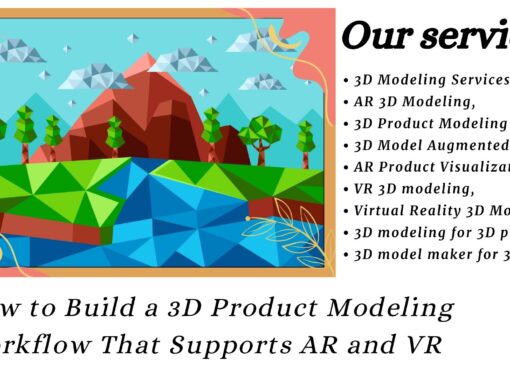




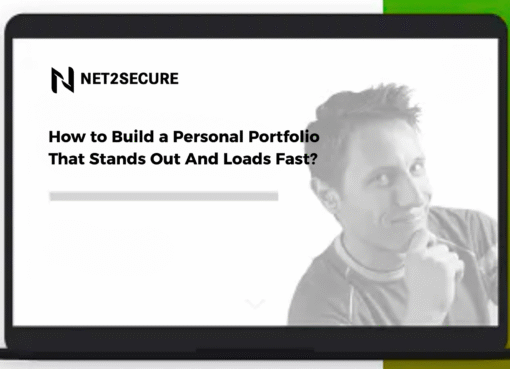
Leave a Comment