Is Bounce Rate and Exit Rate Still Relevant in 2023 SEO?
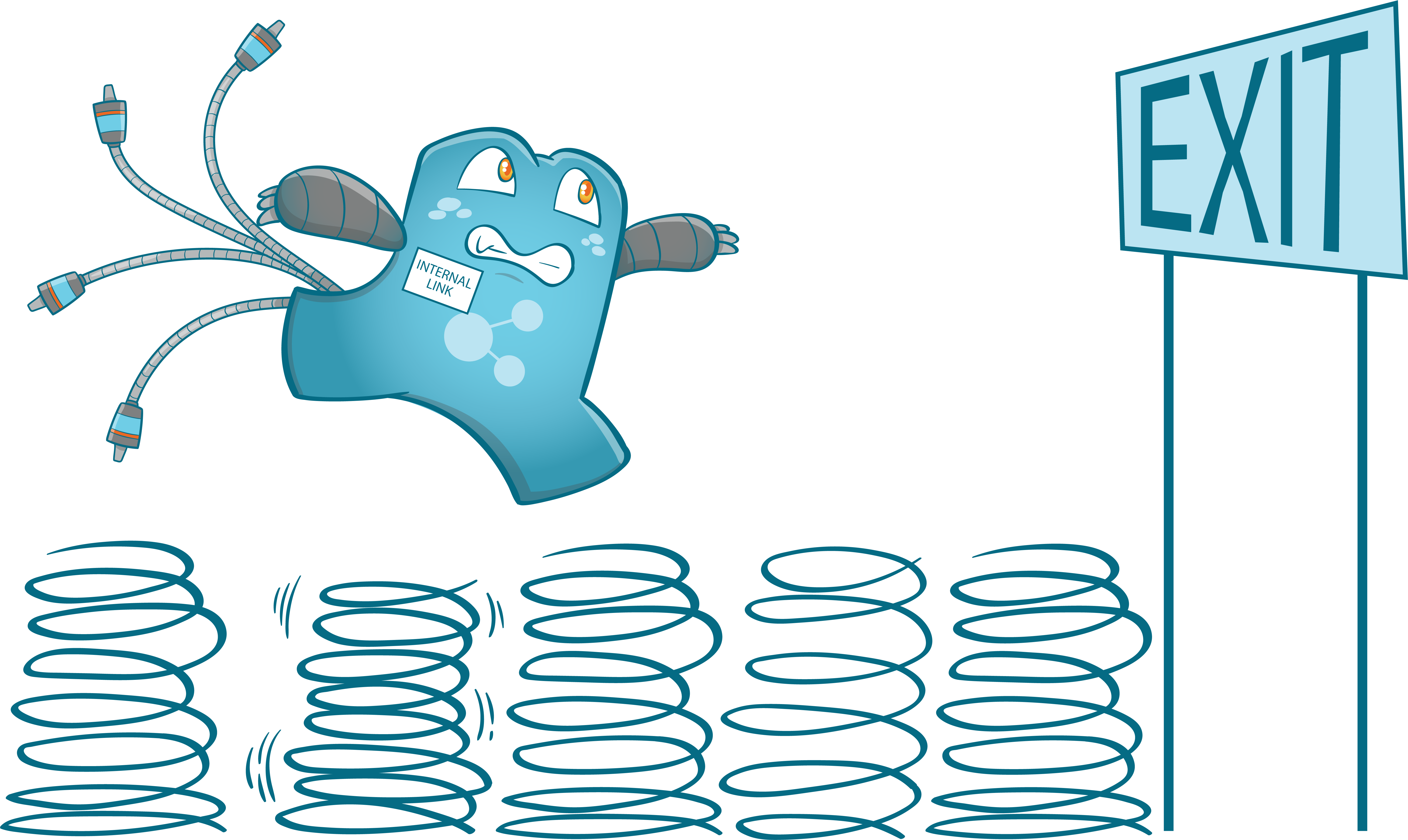
The answer is “No“. its a old concept not important factor in 2023 SEO. Suppose a user fill the form on home page and leave website immediately and business get the lead so what is the importance of bounce rate because ultimate goal of business is to get Business and leads.
Bounce Rate:
Definition: Bounce rate is the percentage of single-page sessions on your website, where a user visits one page and then exits the site without interacting further or visiting other pages.
Calculation: Bounce rate is calculated as (Single-Page Sessions / Total Sessions) * 100.
A high bounce rate can indicate that visitors are not finding what they’re looking for or that the landing page doesn’t provide enough incentive for them to explore further. Reducing the bounce rate is often a goal in web design and optimization.
Exit Rate:
Definition: Exit rate represents the percentage of sessions that included a particular page as the last page viewed before leaving the website. It is not limited to single-page sessions, unlike bounce rate.
Calculation: Exit rate is calculated as (Exits from Page / Pageviews of Page) * 100.
Exit rate helps you identify which specific pages on your website are commonly used as exit points. High exit rates on certain pages can indicate issues or opportunities for improvement in content or user experience on those pages.
Are Bounce and Exit Rates Still Indicators of Website Success in 2023?
In GA4, you can create custom events to track specific user interactions or engagements on your website or app. These events can be tailored to your business goals and objectives. You might define events for actions like button clicks, video views, form submissions, or any other user interactions that are important to your website or app.
To calculate an engagement rate in GA4, you would need to define what constitutes an “engagement” for your specific context, set up corresponding events to track those engagements, and then create a custom calculation or report to measure the rate of those engagements over sessions or users.
Here’s a general outline of how you could calculate an engagement rate in GA4:
Identify what user actions or interactions you consider as engagements on your website or app. These could include actions like reading an article, watching a video, or interacting with specific features.
Set up custom events in GA4 to track these engagements. You can do this using the event tracking code provided by GA4, or by using a tag management system if you’re familiar with one.
Once you’ve collected data on these events, you can create a custom metric or use GA4’s analysis capabilities to calculate the engagement rate. This would involve dividing the total number of engagements (events) by the total number of sessions or users and then multiplying by 100 to get a percentage.
Remember that GA4 is highly customizable, and the definition of engagement and how you track it can vary widely from one website or app to another. Therefore, you have the flexibility to define and measure engagement in a way that makes the most sense for your specific analytics goals and objectives. Be sure to consult the GA4 documentation and explore its features to set up and analyze engagement metrics that align with your business needs.




Leave a Comment