The Ultimate Website Migration Checklist: A Step-by-Step Guide for a Smooth Transition

Website migration is a significant project that can lead to major improvements in performance, functionality, and user experience. However, if not managed carefully, it can also result in broken links, traffic loss, and SEO issues. That’s why following a comprehensive website migration checklist is crucial for ensuring a successful and smooth transition.
In this blog post, we’ll walk you through a complete website migration checklist—from planning to post-launch monitoring—so you can migrate your website without compromising on performance or visibility.
What Is Website Migration?
Website migration refers to any significant change to your website’s structure, platform, content, location, or design. These changes can include:
-
Moving to a new domain or subdomain
-
Switching content management systems (CMS)
-
Redesigning the website layout or architecture
-
Changing the URL structure
-
Migrating from HTTP to HTTPS
-
Moving to a new hosting provider
Each of these changes involves some level of risk, which is why a strategic website migration checklist helps you minimize potential issues and protect your traffic and SEO value.
Why You Need a Website Migration Checklist
A well-organized website migration checklist ensures that you don’t overlook any critical steps in the migration process. Without a checklist, you risk:
-
Losing search engine rankings
-
Breaking internal and external links
-
Generating 404 errors
-
Losing valuable content or metadata
-
Dropping in site performance
By using a website migration checklist, you maintain control over the process and ensure that nothing falls through the cracks.
Phase 1: Pre-Migration Checklist
The planning phase is one of the most important parts of your website migration checklist. Here’s what you should do before making any changes:
1. Benchmark Current Website Performance
Start by collecting key metrics from Google Analytics, Google Search Console, and your SEO tools. This includes:
-
Traffic sources
-
Top-performing pages
-
Keyword rankings
-
Backlink profile
-
Page speed metrics
These benchmarks help you compare performance after migration and detect any drop-offs.
2. Crawl Your Existing Website
Use tools like Screaming Frog or SEMrush to crawl your current website. Export:
-
All live URLs
-
Meta tags and titles
-
Canonical tags
-
H1 tags
-
Response codes
-
Redirects
This crawl serves as a foundation for creating your redirect map, a vital part of your website migration checklist.
3. Create a URL Mapping File
If your URL structure is changing, map all old URLs to the new URLs using 301 redirects. This helps preserve link equity and ensure users are directed to the correct pages after launch.
4. Set Up a Staging Environment
Build and test the new website on a staging server. Ensure that the staging site is blocked from indexing by search engines using a robots.txt file or noindex meta tags.
5. Prepare a Backup
Before proceeding with the migration, create a full backup of your current website. This includes files, databases, and any third-party integrations.
Phase 2: Migration Day Checklist
When you’re ready to go live, follow this website migration checklist carefully to avoid errors:
6. Implement 301 Redirects
Upload your URL mapping file and configure 301 redirects on the server or within your CMS. This ensures visitors and search engines are properly redirected to the new URLs.
7. Verify Robots.txt and Meta Tags
Make sure your robots.txt file is updated and that noindex tags are removed from all pages that should be indexed. This step is critical in any website migration checklist to allow search engines to crawl your new site.
8. Update Canonical Tags
Update canonical tags to point to the new URLs. This helps avoid duplicate content issues and consolidates page authority.
9. Submit XML Sitemap
Create a fresh XML sitemap and submit it to Google Search Console and Bing Webmaster Tools. This signals search engines to start indexing the new URLs.
10. Monitor Server Logs
Watch your server logs for errors, crawl patterns, and unexpected traffic spikes. This can help you identify issues early in the migration process.
Phase 3: Post-Migration Checklist
After the new website is live, continue with the website migration checklist to monitor performance and resolve any post-launch issues.
11. Perform a Full Site Crawl
Re-crawl the new website using your SEO tools. Check for:
-
Missing pages or 404 errors
-
Broken internal links
-
Incorrect redirects
-
Missing meta tags or duplicate content
Fix any issues immediately to protect your rankings and user experience.
12. Monitor Google Search Console
Check the following in Google Search Console:
-
Coverage report for crawl and index errors
-
URL inspection tool for specific pages
-
Performance metrics (clicks, impressions, CTR, average position)
-
Sitemap status and submitted pages
This ongoing monitoring is a critical step in your website migration checklist.
13. Update External Links (If Possible)
Reach out to partners, affiliates, and directories that link to your site. Ask them to update their links to your new URLs to preserve direct SEO benefits rather than relying solely on redirects.
14. Track Rankings and Traffic
Compare your post-migration performance with your pre-migration benchmarks. While slight drops in traffic and rankings can happen temporarily, significant declines may indicate technical or SEO issues that need attention.
15. Test All Forms and Features
Check all contact forms, login areas, product pages, and integrations (e.g., CRMs, analytics tools) to ensure they’re working properly. A functioning website is as important as SEO on your website migration checklist.
Bonus Tips for a Successful Website Migration
-
Communicate with your team: Notify all stakeholders, including marketing, sales, and support, about the migration.
-
Choose the right time to launch: Avoid launching during peak traffic hours or key sales periods.
-
Keep users informed: If necessary, use a holding page or temporary banner to let users know about the migration.
-
Set up custom 404 pages: Make sure users who land on broken URLs are directed to helpful, branded error pages.
Final Thoughts
A website migration is not just a technical project—it’s a strategic one. Without a clear and detailed website migration checklist, you risk undermining your site’s SEO, usability, and performance.
By following this comprehensive website migration checklist, you ensure a seamless transition that retains your search visibility, protects your content, and enhances the overall user experience. Whether you’re migrating a small business website or a large-scale e-commerce platform, the principles remain the same: plan carefully, test thoroughly, and monitor continuously.



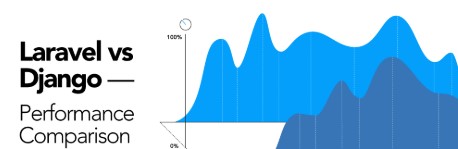
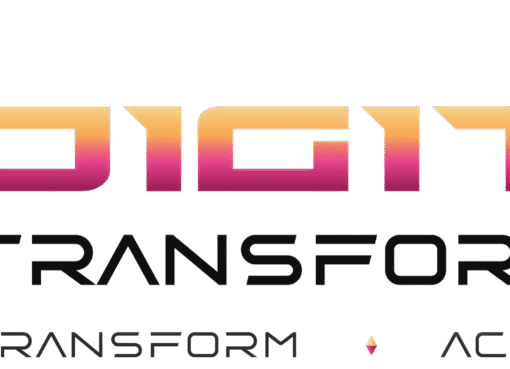


Leave a Comment