What is Google Deindexing -Why Google Deindex Some Pages
Google deindexes pages for various reasons, including violations of Google’s webmaster guidelines, low-quality content, and malware infections. When a page violates any of Google’s webmaster guidelines, such as engaging in cloaking or keyword stuffing, it may be deindexed as a penalty. Similarly, if a page has low-quality content, it may be removed from the search results to ensure that users are presented with the most relevant and valuable content. Additionally, if a page is infected with malware, it may be removed from the search results to protect users from potential security risks.
It is important to note that deindexing is not always permanent and pages can be reindexed once the issue has been resolved. Webmasters can also request a review of their site to have the deindexing penalty lifted. To prevent pages from being deindexed, webmasters should ensure that their site follows Google’s webmaster guidelines and that their content is high-quality and valuable to users.
Google may deindex pages after initially indexing them for a variety of reasons. Here are some common factors that can lead to deindexing:
Low Quality Content: If Google determines that the content on a page is of low quality, irrelevant, or violates its quality guidelines (e.g., thin content, keyword stuffing, duplicate content, etc.), it may deindex the page.
Duplicate Content: Duplicate content across multiple pages or websites can lead to deindexing. Google prefers to display unique and original content in its search results.
Violation of Webmaster Guidelines: If a website violates Google’s Webmaster Guidelines, it can result in deindexing. This could include practices like cloaking (displaying different content to users and search engines), using hidden text or links, or engaging in black-hat SEO techniques.
Noindex Tag: If a webmaster or website owner intentionally or unintentionally adds a “noindex” meta tag to a page’s HTML, it instructs search engines not to index that page.
Robots.txt Blocking: The use of the robots.txt file to block search engines from crawling specific pages or directories can lead to deindexing. If Google can’t crawl a page, it won’t be indexed.
404 or 410 Errors: If Google encounters a high number of 404 (page not found) or 410 (page permanently removed) errors for a particular page, it may deindex that page.
Content Removal: If you remove content from your website or change the URL structure without proper redirection, Google may deindex the old URLs.
Manual Actions: Google’s human reviewers can apply manual actions to websites that violate their guidelines. These actions can result in deindexing or a drop in rankings.
Penalization: Websites engaging in spammy or unethical practices can be penalized, leading to deindexing or a significant drop in rankings.
Malware or Security Issues: Google takes user safety seriously. If your site is compromised and infected with malware, it may be temporarily deindexed until the issue is resolved.
Algorithmic Changes: Google continually updates its search algorithms. A page that was indexed in the past may lose its index position due to changes in these algorithms.
No User Engagement: Google may deindex pages with little or no user engagement, as it assumes that the content is not valuable to users.
Expired or Temporary Content: If your content is time-sensitive (e.g., event information, promotions, etc.) and it becomes outdated, Google may deindex it.
To prevent deindexing issues, it’s essential to follow best practices for SEO, ensure high-quality and original content, and regularly monitor your website for any issues, such as broken links, malware, or duplicate content. If your pages are mistakenly deindexed, you can use Google Search Console to request a reevaluation or take corrective actions based on the specific reason for deindexing.

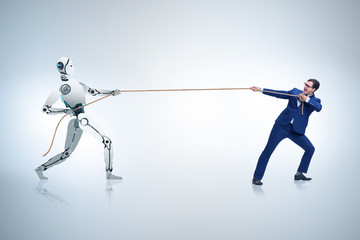

Leave a Comment