Why Google Sometime don’t show Meta Descriptions in SERP
Google sometimes doesn’t show meta descriptions in the Search Engine Results Pages (SERP) for several reasons:
Relevance: If Google believes that the meta description provided doesn’t accurately reflect the content of the webpage or isn’t relevant to the user’s search query, it may choose to display a snippet of text from the webpage itself that better matches the search intent.
Length: Google may truncate meta descriptions that exceed a certain length limit. While there isn’t a strict character limit, meta descriptions that are too long may be shortened by Google to fit within the available space on the SERP.
Dynamic Generation: Google’s algorithms sometimes generate meta descriptions dynamically based on the user’s search query and the content of the webpage. In such cases, Google may choose not to use the meta description provided by the website.
Duplicate or Low-Quality Content: If Google detects duplicate meta descriptions across multiple pages or identifies low-quality content on a webpage, it may opt not to display the meta description in the SERP.
Algorithmic Changes: Google frequently updates its algorithms to improve search results and user experience. Changes in the algorithms may affect how meta descriptions are displayed in the SERP, leading to variations in when and how they appear.
Optimization by Google: Sometimes, Google may choose to display rich snippets, such as featured snippets, knowledge panels, or other enhanced search results, instead of traditional meta descriptions. These rich snippets aim to provide users with more direct answers to their queries without relying solely on meta descriptions.
User Behavior: Google may prioritize showing meta descriptions that encourage higher click-through rates (CTR) based on user behavior and engagement metrics. If users are more likely to click on search results with certain types of snippets, Google may adjust its display preferences accordingly.
Overall, while meta descriptions are important for providing users with a brief summary of a webpage’s content, their display in the SERP is ultimately determined by various factors, including relevance, length, content quality, algorithmic changes, and user behavior. Website owners and SEO professionals should strive to create informative and engaging meta descriptions, but they should also be prepared for instances where Google chooses not to use them in the search results.
If Google ignores the meta description in the Search Engine Results Pages (SERP), there are several steps you can take:
Ensure Relevance: Make sure that your meta description accurately reflects the content of the webpage. If Google perceives a mismatch between the meta description and the content, it may choose not to display it.
Optimize Length: Keep your meta description within the recommended length limit to avoid truncation. While there isn’t a strict character limit, aim for concise and informative descriptions that are likely to be displayed in full on the SERP.
Improve Quality: Enhance the quality of your webpage’s content to make it more valuable and relevant to users. Google may be more inclined to display meta descriptions for high-quality pages that offer valuable information to searchers.
Avoid Duplicate Content: Ensure that each page on your website has a unique and descriptive meta description. Duplicate meta descriptions across multiple pages can signal low-quality content to Google, leading to their exclusion from the SERP.
Use Structured Data: Implement structured data markup, such as Schema.org, to provide Google with additional context about your webpage’s content. This can help Google generate more informative and relevant meta descriptions for your pages.
Monitor Performance: Keep track of how your webpages are performing in the SERP and analyze user engagement metrics, such as click-through rates (CTR). If you notice that certain pages consistently have meta descriptions ignored by Google, consider making adjustments to improve their visibility.
Experiment with Content: Test different variations of your meta descriptions to see which ones are more likely to be displayed by Google. Experiment with wording, formatting, and calls-to-action to optimize for higher visibility in the SERP.
Request a Revisit: If you’ve made significant updates to your webpage’s content or meta description, you can request Google to re-crawl and re-index the page. This may prompt Google to reevaluate the meta description and potentially display it in the SERP.
Consider Rich Snippets: Explore opportunities to enhance your search results with rich snippets, such as featured snippets, breadcrumbs, or other structured data markup. While not directly related to meta descriptions, rich snippets can improve the visibility and click-through rates of your search listings.
By following these steps and optimizing your meta descriptions effectively, you can increase the likelihood of Google displaying them in the SERP and attract more clicks to your website.

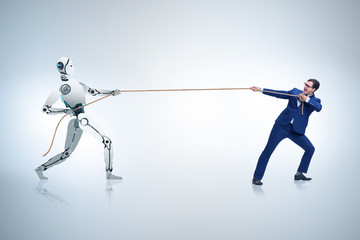
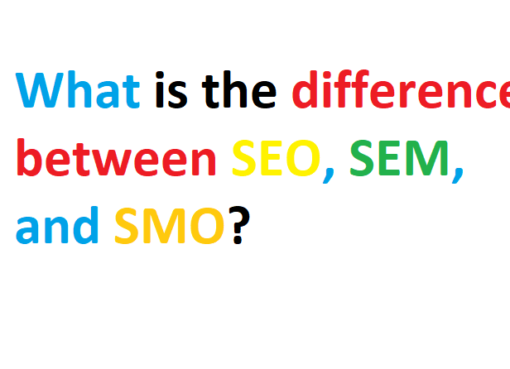

Leave a Comment